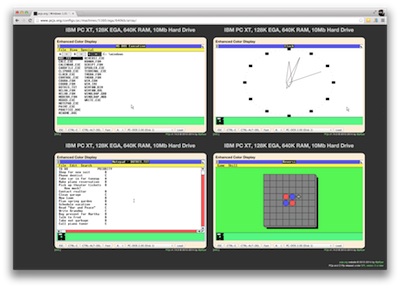PCjs Machines
Home of the original IBM PC emulator for browsers.

PCjs Blog
EGA Support
PCjs v1.14.0 now includes basic EGA support. It emulates the EGA hardware well enough to pass the IBM EGA BIOS diagnostics and run Windows 1.01 in color. Check out our Windows 1.01 “Server Array” demo.
EGA support is added to a machine.xml file using two XML elements; eg:
<video id="videoEGA" model="ega" memory="0x20000" screenwidth="640" screenheight="350"/>
The model attribute must be set to “ega” and the memory attribute should be set to the amount of memory desired on the card; valid memory sizes are:
- 0x10000 (64Kb)
- 0x20000 (128Kb)
- 0x40000 (256Kb)
As with the MDA and CGA video cards, the screenwidth and screenheight attributes specify the size of display window, which the browser will then scale up or down, unless a specific overall size has been specified on the <machine> element.
The second required XML element is a <rom> element to load the EGA ROM; eg:
<rom id="romEGA" addr="0xc0000" size="0x4000" file="/machines/pcx86/ibm/video/ega/1984-09-13/IBM-EGA.json5" notify="videoEGA"/>
The notify attribute must match the id of the <video> element, so that the Video component can load the initial 8x14 and 8x8 fonts from the ROM. Support for dynamic loading of fonts from plane 2 of the EGA’s memory will be added later; however, current support works well enough to allow switching from 25-line mode to 43-line mode, which essentially switches from the 8x14 font to the 8x8 font.
The <video> element also supports a switches attribute to specify the type of monitor connected to the EGA; this attribute corresponds to the actual switch settings on the EGA card; our default switches setting is “0110”, which selects an Enhanced Color Monitor, enabling the EGA’s maximum resolution of 640x350.
Jeff Parsons
Jul 30, 2014