PCjs Machines
Home of the original IBM PC emulator for browsers.

PCjs Blog
Exploring the IBM Personal Computer
A rather ghastly quaint piece of early IBM PC software was a program called
Exploring The IBM Personal Computer. Created by Digital Learning Systems, Inc.
and marketed by IBM, it was designed to walk you through the “ins and outs” of your shiny new IBM PC, and it came in
two flavors: Monochrome and Color.
In this post, I’m “exploring” the Monochrome version.
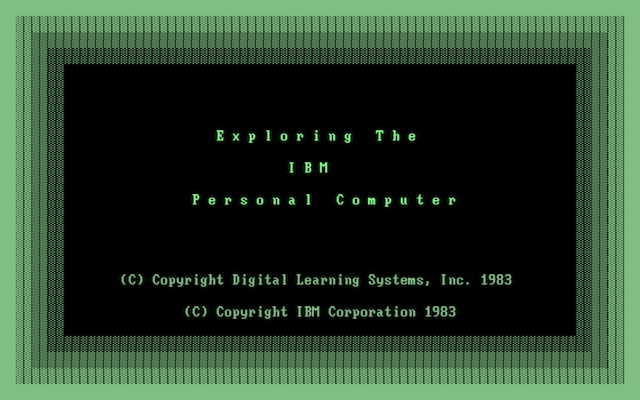
After playing some truly awful “music” through the PC’s speaker – for which I must also apologize, because the limited PC speaker support in PCjs manages to make it sound even worse – the software begins with a tour of your IBM PC’s keyboard.
In the screenshot below, notice the painstaking detail with which even the coiled cord of the PC’s keyboard is lovingly rendered.
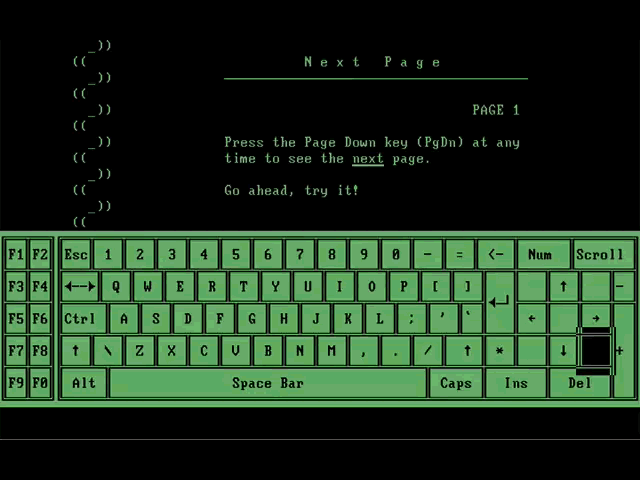
Amazingly, this software was even updated for the IBM PC AT – not once but twice! On the bright side though, the second version did eliminate the “music”.
Unfortunately, when I first ran this program on PCjs, the introductory screen wasn’t fully erased, leaving most of the block characters around the border of the screen.
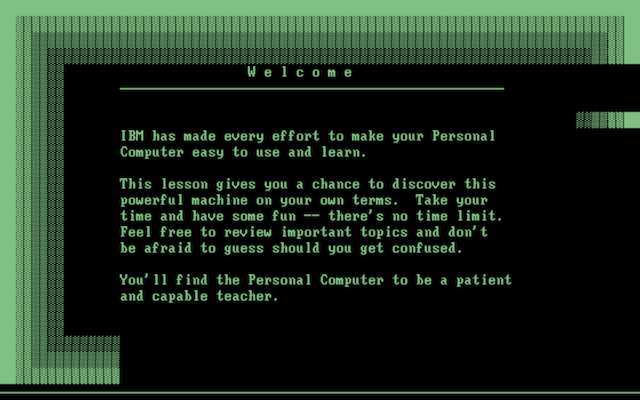
This was due to a bug in certain calls to the program’s “scroll” function, which uses ROM BIOS INT 10h function 06h to perform the scroll operation. Also note that when the caller of this code passes 0 for the number of lines to scroll, the operation becomes a “clear” instead of a “scroll”:
&02C1:068C 58 POP AX
&02C1:068D 8AE0 MOV AH,AL
&02C1:068F 80C406 ADD AH,06
&02C1:0692 59 POP CX ; pop number of lines to scroll
&02C1:0693 8AC1 MOV AL,CL ; move to AL (0 means erase instead of scroll)
&02C1:0695 5B POP BX ; pop top left column into BX
&02C1:0696 8ACB MOV CL,BL ; move to CL
&02C1:0698 5B POP BX ; pop top left row into BX
&02C1:0699 8AEB MOV CH,BL ; move to CH
&02C1:069B 5B POP BX ; pop bottom right column into BX
&02C1:069C 8AD3 MOV DL,BL ; move to DL
&02C1:069E 5B POP BX ; pop bottom right row into BX
&02C1:069F 8AF3 MOV DH,BL ; move to DH
&02C1:06A1 5B POP BX
&02C1:06A2 8AFB MOV BH,BL
AX=0600 BX=0707 CX=184F DX=0000 SP=0100 BP=00FA SI=1E39 DI=01F6
SS=0FDF DS=0439 ES=0439 PS=F006 V0 D0 I1 T0 S0 Z0 A0 P1 C0
&02C1:06A4 CD10 INT 10
To operate properly, the caller must push the bottom right coordinates and then the top left coordinates, which are then popped into the CX and DX registers, respectively. However, as you can see above, the caller sometimes pushes the parameters in the wrong order, so that the top values end up in DX and the bottom values end up in CX. So when the ROM subtracts CX from DX to calculate the number of rows and columns to scroll (or in this case, to clear), it ends up with negative values, which it then treats as large positive numbers instead, and proceeds to erase a large swath of memory past the bottom of the screen.
You can debug this yourself using the PCjs Debugger
and setting a breakpoint on the above INT 10h instruction (BP 2C1:6A4). However, tracking down the particular call(s) that
push the parameters in the wrong order is an exercise left for the student, because the program was built using FORTH-88, which
generates a mixture of native code and “p-code” that is interpreted at run-time to execute sequences of native code, using
these instructions throughout the entire program as “connective tissue”:
&02C1:1141 AD LODSW
&02C1:1142 8BD8 MOV BX,AX
&02C1:1144 FF27 JMP WORD [BX]
Dumping the strings in COMMAND.COM (the name of the program on the “Exploring” diskette), we can find a little more
information about compiler and author:
FORTH-88 V 1.0q
FORTH88 for the IBM Personal Computer
Copyright 1981,1982,1983, William S. Price, Jr.
Version 1.1 compiled
But so far, I’ve not yet found any more information about either FORTH-88 (aka FORTH88) or William S. Price, Jr.
Anyway, I found a simple solution to the problem: rewrite the “scroll” function above so that is uses 6 fewer bytes, and then use those 6 bytes to swap CX and DX whenever they appear to be reversed:
&02C1:068C 59 POP CX
&02C1:068D 58 POP AX
&02C1:068E 80C106 ADD CL,06
&02C1:0691 88CC MOV AH,CL
&02C1:0693 59 POP CX
&02C1:0694 5B POP BX
&02C1:0695 88DD MOV CH,BL
&02C1:0697 5A POP DX
&02C1:0698 5B POP BX
&02C1:0699 88DE MOV DH,BL
&02C1:069B 5B POP BX
&02C1:069C 88DF MOV BH,BL
&02C1:069E 38F5 CMP CH,DH ; is the top row > the bottom row?
&02C1:06A0 7602 JBE 06A4 ; no
&02C1:06A2 87CA XCHG CX,DX ; yes, so swap CX and DX
&02C1:06A4 CD10 INT 10
So why, on a real PC, was the screen still being successfully erased? Because the Monochrome Display Adapter (MDA) frame buffer can be addressed not only at B000:0000, but also at B000:1000, B000:2000, and so on, all the way up to B000:7000. So a scroll or clear operation that writes past the bottom of the screen will begin writing at the top of the screen again.
NOTE: Even on a real PC, if you used an EGA video card with a monochrome monitor, your screen would not be properly erased, because the EGA only mapped the frame buffer into memory once, at the standard location for monochrome text (B000:0000). The EGA provided impressive compatibility with non-EGA hardware and software, but there were also a few minor differences, and this was one of them.
This was an easy fix for the PCjs Video component, because the Bus component already supports aliasing blocks of memory to other addresses. Unfortunately, this required the Bus default block size to be no larger than 4K, and for machines with 24-bit or 32-bit buses, the Bus component preferred to divide the address space up into 16K or 32K blocks.
So I changed the block size to 4K for all machines, irrespective of bus width. Unfortunately, machines with saved states could still attempt to load states with an older (larger) block size, so I also had to add code to “fix up” blocks whenever a non-4K block was detected.
The good news is that, after dealing with all these ripple effects, Exploring The IBM Personal Computer now runs as intended. Well, except for the awful sound it makes, which I’ll be looking into at a later date.
For now, turn your volume down (and appreciate the fact that you can turn your volume down, because the speaker on an IBM PC had no such feature), and enjoy exploring the IBM Personal Computer.
Jeff Parsons
Apr 1, 2018