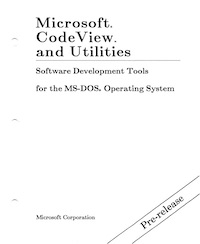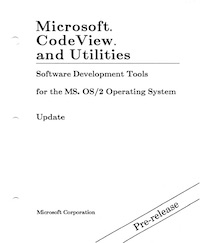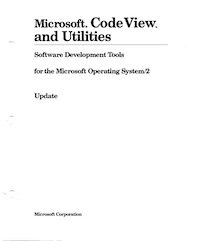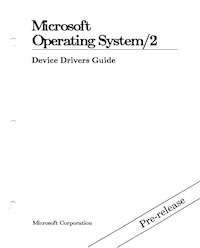PCjs Machines
Home of the original IBM PC emulator for browsers.

Microsoft OS/2 SDK 1.02
This copy of the Microsoft OS/2 SDK (1.02) was obtained from the WinWorld website. Unfortunately, it’s missing the NETWORK disk, so we’ve included an empty NETWORK disk that allows the SDK installation script to finish.
This SDK was released in December 1987 along with Microsoft OS/2 1.0. We don’t have all of the printed documentation that came with the SDK, such as the Installation Guide, but we do have the Microsoft® Operating System/2 Programmer’s Toolkit documentation from March 1988 (see below), thanks to the OS/2 Museum.
Documents
Other documentation is available for selected OS/2 SDK tools:
Installation
If you mount the TOOLKIT1 disk and look in the OS2DOC folder, you’ll find READ.ME!, which includes some very useful information about the SDK installation process:
The installation guide is confusing, can you give me three easy steps to
installing the SDK?
Sure. First, put the program diskette into your machine and reboot it.
Follow the instructions. If you have a new machine, first format the
hard drive, then reboot with the program diskette.
Second: copy the files \OS2DOC\INPUT.EXE and \OS2DOC\INSTSDK.CMD from the
TOOLKIT diskette to the root of your hard drive. Run the program INSTSDK
and answer its questions.
Thats, all. [sic]
One of the first questions that the INSTSDK.CMD script asks is:
Are you installing MS OS/2 SDK on a PS/2 machine?
PCjs currently only simulates PC, XT and AT-class machines, not PS/2 machines, so you might be inclined to answer NO to that question, but in fact, the correct answer is YES, because the SDK doesn’t actually care what kind of machine you’re using. It’s asking that question merely to determine whether you’re using 3.5-inch or 5.25-inch SDK distribution diskettes. These disks happen to be the 3.5-inch versions, so you must pretend you’re using a PS/2.
Also, this SDK may have only been tested with Microsoft’s release of OS/2 1.0, because if you install it on IBM OS/2 1.0, the script will fail when it attempts to run LIBBUILD to build all the C runtime libraries. Apparently, this is because IBM OS/2 1.0 creates an OS2INIT.CMD with PATH set to:
C:\;C:\OS2;C:\OS2\INSTALL;
so when INSTSDK.CMD updates the PATH, it appends its own directories with a leading semi-colon, resulting in:
C:\;C:\OS2;C:\OS2\INSTALL;;C:\OS2SDK\TOOLS\BIN;C:\OS2SDK\TOOLS\PBIN
and the “double semi-colon” apparently causes PATH searches to terminate prematurely, so the LIBBUILD program will not be found.
To complete the SDK installation, fix the PATH in OS2INIT.CMD, then type the following command:
for %i in (s m c l) do libbuild %i em %LIB%
and now your MS OS/2 SDK should be fully installed. Well, not quite fully, because you won’t have the files from the missing NETWORK disk; specifically:
IPCCALLS.DLL
IPCCALLS.LIB
IPCTEST.C
LANMAN.INI
MAILSLOT.H
MAKEFILE
NAMPIPE.SYS
NMPIPE.H
README.DOC
but you aren’t likely to need those. We will rebuild a copy of that missing disk from other sources and include it with the SDK diskettes at a later date.
[PCjs Machine "ibm5170"]
Waiting for machine "ibm5170" to load....
Directory of MS OS/2 SDK 1.02 (INSTALL)
Volume in drive A is OS2INSTALL
Directory of A:\
OS2BIO COM 7168 12-15-87 12:00a
OS2DOS COM 262930 12-15-87 12:00a
ANSICALL DLL 3637 12-15-87 12:00a
BKSCALLS DLL 5704 12-15-87 12:00a
BMSCALLS DLL 2576 12-15-87 12:00a
BVSCALLS DLL 32768 12-15-87 12:00a
CLOCK01 SYS 2762 12-15-87 12:00a
CMD EXE 57648 12-15-87 12:00a
CONFIG SYS 73 12-15-87 12:00a
COUNTRY SYS 14644 12-15-87 12:00a
DISK01 506 20352 12-15-87 12:00a
DISK01 ESD 20352 12-15-87 12:00a
DISK01 SYS 20352 12-15-87 12:00a
DOSCALL1 DLL 8709 12-15-87 12:00a
FDISK COM 38352 12-15-87 12:00a
FORMAT COM 47344 12-15-87 12:00a
FORMAT DTA 11 12-15-87 12:00a
FORMATS TBL 590 12-15-87 12:00a
HARDERR EXE 16304 12-15-87 12:00a
INSTAID EXE 64282 12-15-87 12:00a
INSTALL CTL* 7 12-16-87 11:13a
INSTIBM EXE 64282 12-15-87 12:00a
INSTMS EXE 64826 12-15-87 12:00a
KBD01 SYS 16945 12-15-87 12:00a
KBDCALLS DLL 7232 12-15-87 12:00a
MONCALLS DLL 7351 12-15-87 12:00a
MOUCALLS DLL 5701 12-15-87 12:00a
MSG DLL 6578 12-15-87 12:00a
NLS DLL 5162 12-15-87 12:00a
OS2BOOT COM 512 12-15-87 12:00a
OSO001 MSG 65077 12-15-87 12:00a
PRINT01 SYS 7683 12-15-87 12:00a
QUECALLS DLL 11238 12-15-87 12:00a
SCREEN01 SYS 1583 12-15-87 12:00a
SESMGR DLL 24262 12-15-87 12:00a
SHELL EXE 36944 12-15-87 12:00a
SHELL LIB 17348 12-15-87 12:00a
SHELL11F AIF 269 12-15-87 12:00a
SHELL11F AII 86 12-15-87 12:00a
STARTUP CMD 15 12-15-87 12:00a
SWAPPER EXE 4150 12-15-87 12:00a
VIOCALLS DLL 13981 12-15-87 12:00a
42 file(s) 987790 bytes
457216 bytes free
Directory of MS OS/2 SDK 1.02 (PROGRAM)
Volume in drive A is OS2PROGRAM
Directory of A:\
OS2BIO COM 7168 12-15-87 12:00a
OS2DOS COM 262930 12-15-87 12:00a
4201 DCP 17081 12-15-87 12:00a
5202 DCP 416 12-15-87 12:00a
ANSICALL DLL 3637 12-15-87 12:00a
BKSCALLS DLL 5704 12-15-87 12:00a
BMSCALLS DLL 2576 12-15-87 12:00a
BVSCALLS DLL 32768 12-15-87 12:00a
CLOCK01 SYS 2762 12-15-87 12:00a
CMD EXE 57648 12-15-87 12:00a
COM01 SYS 8758 12-15-87 12:00a
COMMAND COM 25271 12-15-87 12:00a
CONFIG SYS 73 12-15-87 12:00a
COUNTRY SYS 14644 12-15-87 12:00a
CREATEDD EXE 48032 12-15-87 12:00a
DISK01 506 20352 12-15-87 12:00a
DISK01 ESD 20352 12-15-87 12:00a
DISK01 SYS 20352 12-15-87 12:00a
DOSCALL1 DLL 8709 12-15-87 12:00a
DOSCALLS LIB 29184 12-15-87 12:00a
EGA SYS 2110 12-15-87 12:00a
EXTDSKDD SYS 1860 12-15-87 12:00a
HARDERR EXE 16304 12-15-87 12:00a
KBD01 SYS 16945 12-15-87 12:00a
KBDCALLS DLL 7232 12-15-87 12:00a
KEYBOARD DCP 85917 12-15-87 12:00a
LINK EXE 109046 12-15-87 12:00a
MONCALLS DLL 7351 12-15-87 12:00a
MOUCALLS DLL 5701 12-15-87 12:00a
MOUSEA00 SYS 16950 12-15-87 12:00a
MOUSEA01 SYS 16438 12-15-87 12:00a
MOUSEA02 SYS 16438 12-15-87 12:00a
MOUSEA03 SYS 16438 12-15-87 12:00a
MOUSEA04 SYS 16438 12-15-87 12:00a
MSG DLL 6578 12-15-87 12:00a
NLS DLL 5162 12-15-87 12:00a
OS2BOOT COM 512 12-15-87 12:00a
OSO001 MSG 65077 12-15-87 12:00a
POINTDD SYS 5886 12-15-87 12:00a
PRINT01 SYS 7683 12-15-87 12:00a
PROGRAM CTL* 7 12-16-87 11:11a
QUECALLS DLL 11238 12-15-87 12:00a
SCREEN01 SYS 1583 12-15-87 12:00a
SESMGR DLL 24262 12-15-87 12:00a
SHELL EXE 36944 12-15-87 12:00a
SHELL LIB 17348 12-15-87 12:00a
SHELL11F AIF 269 12-15-87 12:00a
SHELL11F AII 86 12-15-87 12:00a
SPOOLCP DLL 9828 12-15-87 12:00a
SWAPPER EXE 4150 12-15-87 12:00a
VDISK SYS 4662 12-15-87 12:00a
VIOCALLS DLL 13981 12-15-87 12:00a
VIOTBL DCP 52162 12-15-87 12:00a
53 file(s) 1191003 bytes
250880 bytes free
Directory of MS OS/2 SDK 1.02 (SUPP)
Volume in drive A is OS2SUPP
Directory of A:\
ANSI EXE 9984 12-15-87 12:00a
ANSI SYS 1694 12-15-87 12:00a
APPEND EXE 6274 12-15-87 12:00a
ASSIGN COM 1689 12-15-87 12:00a
ATTRIB EXE 29080 12-15-87 12:00a
BACKUP COM 49216 12-15-87 12:00a
CHKDSK COM 49232 12-15-87 12:00a
COMP COM 33056 12-15-87 12:00a
DISKCOMP COM 38400 12-15-87 12:00a
DISKCOPY COM 39456 12-15-87 12:00a
EDLIN COM 8151 12-15-87 12:00a
FIND EXE 27424 12-15-87 12:00a
GRAFTABL COM 7112 12-15-87 12:00a
GWBASIC EXE 78864 12-15-87 12:00a
HELP BAT 479 12-15-87 12:00a
HELP CMD 463 12-15-87 12:00a
HELPMSG EXE 27408 12-15-87 12:00a
JOIN EXE 21040 12-15-87 12:00a
KEYB COM 12636 12-15-87 12:00a
LABEL COM 26372 12-15-87 12:00a
MODE COM 55956 12-15-87 12:00a
MORE COM 48866 12-15-87 12:00a
OSO001H MSG 84201 12-15-87 12:00a
PATCH EXE 37132 12-15-87 12:00a
PRINT COM 28492 12-15-87 12:00a
RECOVER COM 36928 12-15-87 12:00a
REPLACE EXE 33568 12-15-87 12:00a
RESTORE COM 54896 12-15-87 12:00a
SETCOM40 EXE 8654 12-15-87 12:00a
SORT EXE 29946 12-15-87 12:00a
SPOOL EXE 77370 12-15-87 12:00a
SUBST EXE 21024 12-15-87 12:00a
SUPP CTL* 7 12-11-87 3:30p
SYS COM 32606 12-15-87 12:00a
TRACE EXE 10474 12-15-87 12:00a
TRACEFMT EXE 64432 12-15-87 12:00a
TREE COM 28928 12-15-87 12:00a
XCOPY EXE 41168 12-15-87 12:00a
38 file(s) 1162678 bytes
284672 bytes free
Directory of MS OS/2 SDK 1.02 (TOOLKIT1)
Volume in drive A is OS2TOOLKIT1
Directory of A:\
DEMOS <DIR> 12-15-87 12:00a
OS2DOC <DIR> 12-15-87 12:00a
PROFILER <DIR> 12-15-87 12:00a
TOOLKIT1 CTL* 7 12-16-87 11:10a
4 file(s) 7 bytes
Directory of A:\DEMOS
. <DIR> 12-15-87 12:00a
.. <DIR> 12-15-87 12:00a
EXAMPLES <DIR> 12-15-87 12:00a
3 file(s) 0 bytes
Directory of A:\DEMOS\EXAMPLES
. <DIR> 12-15-87 12:00a
.. <DIR> 12-15-87 12:00a
ALLOC <DIR> 12-15-87 12:00a
ARGUMENT <DIR> 12-15-87 12:00a
ASMEXMPL <DIR> 12-15-87 12:00a
ASYNCIO <DIR> 12-15-87 12:00a
BEEPC <DIR> 12-15-87 12:00a
CONFIG <DIR> 12-15-87 12:00a
COUNTRY <DIR> 12-15-87 12:00a
CRITSEC <DIR> 12-15-87 12:00a
CSALIAS <DIR> 12-15-87 12:00a
CWAIT <DIR> 12-15-87 12:00a
DATETIME <DIR> 12-15-87 12:00a
DOSEXIT <DIR> 12-15-87 12:00a
DYNLINK <DIR> 12-15-87 12:00a
EXITLIST <DIR> 12-15-87 12:00a
FSINFO <DIR> 12-15-87 12:00a
GETENV <DIR> 12-15-87 12:00a
DO BAT 36 12-15-87 12:00a
DO CMD 19 12-15-87 12:00a
MAKEALL BAT 1666 12-15-87 12:00a
MAKEALL CMD 1666 12-15-87 12:00a
README 2484 12-15-87 12:00a
23 file(s) 5871 bytes
Directory of A:\DEMOS\EXAMPLES\ALLOC
. <DIR> 12-15-87 12:00a
.. <DIR> 12-15-87 12:00a
ALLOC 199 12-15-87 12:00a
ALLOC C 1826 12-15-87 12:00a
ALLOC EXE 19100 12-15-87 12:00a
5 file(s) 21125 bytes
Directory of A:\DEMOS\EXAMPLES\ARGUMENT
. <DIR> 12-15-87 12:00a
.. <DIR> 12-15-87 12:00a
ARGUMENT 164 12-15-87 12:00a
ARGUMENT C 2826 12-15-87 12:00a
ARGUMENT EXE 8182 12-15-87 12:00a
5 file(s) 11172 bytes
Directory of A:\DEMOS\EXAMPLES\ASMEXMPL
. <DIR> 12-15-87 12:00a
.. <DIR> 12-15-87 12:00a
ASMEXMPL 211 12-15-87 12:00a
ASMEXMPL ASM 3626 12-15-87 12:00a
ASMEXMPL EXE 1273 12-15-87 12:00a
5 file(s) 5110 bytes
Directory of A:\DEMOS\EXAMPLES\ASYNCIO
. <DIR> 12-15-87 12:00a
.. <DIR> 12-15-87 12:00a
ASYNCIO 149 12-15-87 12:00a
ASYNCIO C 1011 12-15-87 12:00a
ASYNCIO EXE 9396 12-15-87 12:00a
5 file(s) 10556 bytes
Directory of A:\DEMOS\EXAMPLES\BEEPC
. <DIR> 12-15-87 12:00a
.. <DIR> 12-15-87 12:00a
BEEPC 192 12-15-87 12:00a
BEEPC C 548 12-15-87 12:00a
BEEPC EXE 9454 12-15-87 12:00a
5 file(s) 10194 bytes
Directory of A:\DEMOS\EXAMPLES\CONFIG
. <DIR> 12-15-87 12:00a
.. <DIR> 12-15-87 12:00a
CONFIG 198 12-15-87 12:00a
CONFIG C 812 12-15-87 12:00a
CONFIG EXE 19068 12-15-87 12:00a
5 file(s) 20078 bytes
Directory of A:\DEMOS\EXAMPLES\COUNTRY
. <DIR> 12-15-87 12:00a
.. <DIR> 12-15-87 12:00a
COUNTRY 201 12-15-87 12:00a
COUNTRY C 1331 12-15-87 12:00a
COUNTRY EXE 19564 12-15-87 12:00a
5 file(s) 21096 bytes
Directory of A:\DEMOS\EXAMPLES\CRITSEC
. <DIR> 12-15-87 12:00a
.. <DIR> 12-15-87 12:00a
CRITSEC 110 12-15-87 12:00a
CRITSEC C 2593 12-15-87 12:00a
CRITSEC EXE 8158 12-15-87 12:00a
5 file(s) 10861 bytes
Directory of A:\DEMOS\EXAMPLES\CSALIAS
. <DIR> 12-15-87 12:00a
.. <DIR> 12-15-87 12:00a
CSALIAS 204 12-15-87 12:00a
CSALIAS C 2646 12-15-87 12:00a
CSALIAS EXE 19072 12-15-87 12:00a
5 file(s) 21922 bytes
Directory of A:\DEMOS\EXAMPLES\CWAIT
. <DIR> 12-15-87 12:00a
.. <DIR> 12-15-87 12:00a
CHILD C 360 12-15-87 12:00a
CHILD EXE 9388 12-15-87 12:00a
CWAIT 240 12-15-87 12:00a
CWAIT C 2494 12-15-87 12:00a
CWAIT EXE 9574 12-15-87 12:00a
7 file(s) 22056 bytes
Directory of A:\DEMOS\EXAMPLES\DATETIME
. <DIR> 12-15-87 12:00a
.. <DIR> 12-15-87 12:00a
DATETIME 206 12-15-87 12:00a
DATETIME C 1934 12-15-87 12:00a
DATETIME EXE 19690 12-15-87 12:00a
5 file(s) 21830 bytes
Directory of A:\DEMOS\EXAMPLES\DOSEXIT
. <DIR> 12-15-87 12:00a
.. <DIR> 12-15-87 12:00a
DOSEXIT 153 12-15-87 12:00a
DOSEXIT C 2141 12-15-87 12:00a
DOSEXIT EXE 9996 12-15-87 12:00a
5 file(s) 12290 bytes
Directory of A:\DEMOS\EXAMPLES\DYNLINK
. <DIR> 12-15-87 12:00a
.. <DIR> 12-15-87 12:00a
FAR <DIR> 12-15-87 12:00a
NEAR <DIR> 12-15-87 12:00a
DYNCVP CMD 35 12-15-87 12:00a
DYNDEMO2 EXE 5098 12-15-87 12:00a
DYNGO CMD 151 12-15-87 12:00a
DYNINIT ASM 424 12-15-87 12:00a
DYNLIB C 1986 12-15-87 12:00a
DYNLIB DEF 2204 12-15-87 12:00a
DYNLIB H 144 12-15-87 12:00a
DYNLIB2 C 1242 12-15-87 12:00a
DYNLIB3 ASM 6648 12-15-87 12:00a
DYNLINK 2400 12-15-87 12:00a
DYNLINK CMD 660 12-15-87 12:00a
DYNLINK DEF 181 12-15-87 12:00a
DYNLINK1 C 520 12-15-87 12:00a
DYNLINK2 C 1541 12-15-87 12:00a
README 3956 12-15-87 12:00a
19 file(s) 27190 bytes
Directory of A:\DEMOS\EXAMPLES\DYNLINK\FAR
. <DIR> 12-15-87 12:00a
.. <DIR> 12-15-87 12:00a
DYNLIB C 1412 12-15-87 12:00a
DYNLIB2 C 1253 12-15-87 12:00a
4 file(s) 2665 bytes
Directory of A:\DEMOS\EXAMPLES\DYNLINK\NEAR
. <DIR> 12-15-87 12:00a
.. <DIR> 12-15-87 12:00a
DYNLIB C 1699 12-15-87 12:00a
DYNLIB2 C 1242 12-15-87 12:00a
4 file(s) 2941 bytes
Directory of A:\DEMOS\EXAMPLES\EXITLIST
. <DIR> 12-15-87 12:00a
.. <DIR> 12-15-87 12:00a
EXITLIST 154 12-15-87 12:00a
EXITLIST C 2095 12-15-87 12:00a
EXITLIST EXE 9402 12-15-87 12:00a
5 file(s) 11651 bytes
Directory of A:\DEMOS\EXAMPLES\FSINFO
. <DIR> 12-15-87 12:00a
.. <DIR> 12-15-87 12:00a
FSINFO 198 12-15-87 12:00a
FSINFO C 3632 12-15-87 12:00a
FSINFO EXE 17624 12-15-87 12:00a
5 file(s) 21454 bytes
Directory of A:\DEMOS\EXAMPLES\GETENV
. <DIR> 12-15-87 12:00a
.. <DIR> 12-15-87 12:00a
GETENV 194 12-15-87 12:00a
GETENV C 1037 12-15-87 12:00a
GETENV EXE 19062 12-15-87 12:00a
5 file(s) 20293 bytes
Directory of A:\OS2DOC
. <DIR> 12-15-87 12:00a
.. <DIR> 12-15-87 12:00a
INPUT EXE 13062 12-15-87 12:00a
INSTSDK BAT 4729 12-15-87 12:00a
INSTSDK CMD 3824 12-15-87 12:00a
READ ME! 7527 12-15-87 12:00a
6 file(s) 29142 bytes
Directory of A:\PROFILER
. <DIR> 12-15-87 12:00a
.. <DIR> 12-15-87 12:00a
EXAMPLE <DIR> 12-15-87 12:00a
OS2DOSP COM 265006 12-15-87 12:00a
PROFILE DLL 1050 12-15-87 12:00a
PROFILE DOC 5750 12-15-87 12:00a
PROFILE H 540 12-15-87 12:00a
PROFILE LIB 1024 12-15-87 12:00a
8 file(s) 273370 bytes
Directory of A:\PROFILER\EXAMPLE
. <DIR> 12-15-87 12:00a
.. <DIR> 12-15-87 12:00a
TESTPROF C 1051 12-15-87 12:00a
TESTPROF DEF 59 12-15-87 12:00a
TESTPROF LRF 120 12-15-87 12:00a
TESTPROF MAK 518 12-15-87 12:00a
6 file(s) 1748 bytes
Total files listed:
154 file(s) 584622 bytes
69632 bytes free
Directory of MS OS/2 SDK 1.02 (TOOLKIT2)
Volume in drive A is OS2TOOLKIT2
Directory of A:\
DEMOS <DIR> 12-15-87 12:00a
LIB <DIR> 12-15-87 12:00a
TOOLKIT2 CTL* 7 12-11-87 3:30p
3 file(s) 7 bytes
Directory of A:\DEMOS
. <DIR> 12-15-87 12:00a
.. <DIR> 12-15-87 12:00a
EXAMPLES <DIR> 12-15-87 12:00a
3 file(s) 0 bytes
Directory of A:\DEMOS\EXAMPLES
. <DIR> 12-15-87 12:00a
.. <DIR> 12-15-87 12:00a
HELLO <DIR> 12-15-87 12:00a
HUGE <DIR> 12-15-87 12:00a
INFOSEG <DIR> 12-15-87 12:00a
IOPL <DIR> 12-15-87 12:00a
KEYS <DIR> 12-15-87 12:00a
KILL <DIR> 12-15-87 12:00a
MACHMODE <DIR> 12-15-87 12:00a
MONITORS <DIR> 12-15-87 12:00a
MOVE <DIR> 12-15-87 12:00a
PIPES <DIR> 12-15-87 12:00a
QHTYPE <DIR> 12-15-87 12:00a
QUEUES <DIR> 12-15-87 12:00a
REALLOC <DIR> 12-15-87 12:00a
SESSION <DIR> 12-15-87 12:00a
SETMAXFH <DIR> 12-15-87 12:00a
SETVEC <DIR> 12-15-87 12:00a
SHARE <DIR> 12-15-87 12:00a
SIGNAL <DIR> 12-15-87 12:00a
SLEEP <DIR> 12-15-87 12:00a
SUBALLOC <DIR> 12-15-87 12:00a
SUSPEND <DIR> 12-15-87 12:00a
THREADS <DIR> 12-15-87 12:00a
TIMER <DIR> 12-15-87 12:00a
VERSION <DIR> 12-15-87 12:00a
26 file(s) 0 bytes
Directory of A:\DEMOS\EXAMPLES\HELLO
. <DIR> 12-15-87 12:00a
.. <DIR> 12-15-87 12:00a
HELLO 173 12-15-87 12:00a
HELLO C 66 12-15-87 12:00a
HELLO EXE 14174 12-15-87 12:00a
5 file(s) 14413 bytes
Directory of A:\DEMOS\EXAMPLES\HUGE
. <DIR> 12-15-87 12:00a
.. <DIR> 12-15-87 12:00a
HUGE 186 12-15-87 12:00a
HUGE C 2348 12-15-87 12:00a
HUGE EXE 16044 12-15-87 12:00a
5 file(s) 18578 bytes
Directory of A:\DEMOS\EXAMPLES\INFOSEG
. <DIR> 12-15-87 12:00a
.. <DIR> 12-15-87 12:00a
INFOSEG 149 12-15-87 12:00a
INFOSEG C 2182 12-15-87 12:00a
INFOSEG EXE 9408 12-15-87 12:00a
5 file(s) 11739 bytes
Directory of A:\DEMOS\EXAMPLES\IOPL
. <DIR> 12-15-87 12:00a
.. <DIR> 12-15-87 12:00a
IOPL 354 12-15-87 12:00a
IOPL DEF 60 12-15-87 12:00a
IOPL EXE 8584 12-15-87 12:00a
IOPLMAIN C 633 12-15-87 12:00a
IOPLSUB ASM 3087 12-15-87 12:00a
7 file(s) 12718 bytes
Directory of A:\DEMOS\EXAMPLES\KEYS
. <DIR> 12-15-87 12:00a
.. <DIR> 12-15-87 12:00a
KEYS 194 12-15-87 12:00a
KEYS C 923 12-15-87 12:00a
KEYS EXE 14724 12-15-87 12:00a
5 file(s) 15841 bytes
Directory of A:\DEMOS\EXAMPLES\KILL
. <DIR> 12-15-87 12:00a
.. <DIR> 12-15-87 12:00a
KILL 134 12-15-87 12:00a
KILL C 1815 12-15-87 12:00a
KILL EXE 9878 12-15-87 12:00a
5 file(s) 11827 bytes
Directory of A:\DEMOS\EXAMPLES\MACHMODE
. <DIR> 12-15-87 12:00a
.. <DIR> 12-15-87 12:00a
MACHMODE 210 12-15-87 12:00a
MACHMODE C 373 12-15-87 12:00a
MACHMODE EXE 19038 12-15-87 12:00a
5 file(s) 19621 bytes
Directory of A:\DEMOS\EXAMPLES\MONITORS
. <DIR> 12-15-87 12:00a
.. <DIR> 12-15-87 12:00a
MONITORS 166 12-15-87 12:00a
MONITORS C 8845 12-15-87 12:00a
MONITORS EXE 14059 12-15-87 12:00a
5 file(s) 23070 bytes
Directory of A:\DEMOS\EXAMPLES\MOVE
. <DIR> 12-15-87 12:00a
.. <DIR> 12-15-87 12:00a
MOVE 182 12-15-87 12:00a
MOVE C 1345 12-15-87 12:00a
MOVE EXE 20596 12-15-87 12:00a
5 file(s) 22123 bytes
Directory of A:\DEMOS\EXAMPLES\PIPES
. <DIR> 12-15-87 12:00a
.. <DIR> 12-15-87 12:00a
PC C 371 12-15-87 12:00a
PC EXE 8292 12-15-87 12:00a
PCHILD C 2004 12-15-87 12:00a
PCHILD EXE 8320 12-15-87 12:00a
PIPES 359 12-15-87 12:00a
PIPES C 3210 12-15-87 12:00a
PIPES EXE 8354 12-15-87 12:00a
PP C 3812 12-15-87 12:00a
PP EXE 8140 12-15-87 12:00a
11 file(s) 42862 bytes
Directory of A:\DEMOS\EXAMPLES\QHTYPE
. <DIR> 12-15-87 12:00a
.. <DIR> 12-15-87 12:00a
QHTYPE 198 12-15-87 12:00a
QHTYPE C 2230 12-15-87 12:00a
QHTYPE EXE 19418 12-15-87 12:00a
5 file(s) 21846 bytes
Directory of A:\DEMOS\EXAMPLES\QUEUES
. <DIR> 12-15-87 12:00a
.. <DIR> 12-15-87 12:00a
CUST C 4358 12-15-87 12:00a
CUST EXE 3360 12-15-87 12:00a
DEFINES H 1238 12-15-87 12:00a
FIFOQUE CMD 94 12-15-87 12:00a
LIFOQUE CMD 94 12-15-87 12:00a
PRIOQUE CMD 98 12-15-87 12:00a
QUEUES 260 12-15-87 12:00a
README 1553 12-15-87 12:00a
SERV C 4897 12-15-87 12:00a
SERV EXE 10232 12-15-87 12:00a
12 file(s) 26184 bytes
Directory of A:\DEMOS\EXAMPLES\REALLOC
. <DIR> 12-15-87 12:00a
.. <DIR> 12-15-87 12:00a
REALLOC 210 12-15-87 12:00a
REALLOC C 574 12-15-87 12:00a
REALLOC EXE 8942 12-15-87 12:00a
5 file(s) 9726 bytes
Directory of A:\DEMOS\EXAMPLES\SESSION
. <DIR> 12-15-87 12:00a
.. <DIR> 12-15-87 12:00a
SESSION 167 12-15-87 12:00a
SESSION C 3634 12-15-87 12:00a
SESSION EXE 9268 12-15-87 12:00a
5 file(s) 13069 bytes
Directory of A:\DEMOS\EXAMPLES\SETMAXFH
. <DIR> 12-15-87 12:00a
.. <DIR> 12-15-87 12:00a
SETMAXFH 154 12-15-87 12:00a
SETMAXFH C 1314 12-15-87 12:00a
SETMAXFH EXE 9914 12-15-87 12:00a
5 file(s) 11382 bytes
Directory of A:\DEMOS\EXAMPLES\SETVEC
. <DIR> 12-15-87 12:00a
.. <DIR> 12-15-87 12:00a
SETVEC 202 12-15-87 12:00a
SETVEC C 2764 12-15-87 12:00a
SETVEC EXE 19016 12-15-87 12:00a
5 file(s) 21982 bytes
Directory of A:\DEMOS\EXAMPLES\SHARE
. <DIR> 12-15-87 12:00a
.. <DIR> 12-15-87 12:00a
SHARE 211 12-15-87 12:00a
SHARE C 3461 12-15-87 12:00a
SHARE EXE 9980 12-15-87 12:00a
SHARE H 1069 12-15-87 12:00a
SHRCHILD C 1376 12-15-87 12:00a
SHRCHILD EXE 3334 12-15-87 12:00a
8 file(s) 19431 bytes
Directory of A:\DEMOS\EXAMPLES\SIGNAL
. <DIR> 12-15-87 12:00a
.. <DIR> 12-15-87 12:00a
SIGNAL 232 12-15-87 12:00a
SIGNAL C 2645 12-15-87 12:00a
SIGNAL EXE 19998 12-15-87 12:00a
5 file(s) 22875 bytes
Directory of A:\DEMOS\EXAMPLES\SLEEP
. <DIR> 12-15-87 12:00a
.. <DIR> 12-15-87 12:00a
SLEEP 192 12-15-87 12:00a
SLEEP C 901 12-15-87 12:00a
SLEEP EXE 19052 12-15-87 12:00a
5 file(s) 20145 bytes
Directory of A:\DEMOS\EXAMPLES\SUBALLOC
. <DIR> 12-15-87 12:00a
.. <DIR> 12-15-87 12:00a
SUBALLOC 210 12-15-87 12:00a
SUBALLOC C 2572 12-15-87 12:00a
SUBALLOC EXE 19570 12-15-87 12:00a
5 file(s) 22352 bytes
Directory of A:\DEMOS\EXAMPLES\SUSPEND
. <DIR> 12-15-87 12:00a
.. <DIR> 12-15-87 12:00a
SUSPEND 153 12-15-87 12:00a
SUSPEND C 2084 12-15-87 12:00a
SUSPEND EXE 9946 12-15-87 12:00a
5 file(s) 12183 bytes
Directory of A:\DEMOS\EXAMPLES\THREADS
. <DIR> 12-15-87 12:00a
.. <DIR> 12-15-87 12:00a
THREADS 151 12-15-87 12:00a
THREADS C 5269 12-15-87 12:00a
THREADS EXE 9900 12-15-87 12:00a
5 file(s) 15320 bytes
Directory of A:\DEMOS\EXAMPLES\TIMER
. <DIR> 12-15-87 12:00a
.. <DIR> 12-15-87 12:00a
TIMER 139 12-15-87 12:00a
TIMER C 2742 12-15-87 12:00a
TIMER EXE 3324 12-15-87 12:00a
5 file(s) 6205 bytes
Directory of A:\DEMOS\EXAMPLES\VERSION
. <DIR> 12-15-87 12:00a
.. <DIR> 12-15-87 12:00a
VERSION 204 12-15-87 12:00a
VERSION C 589 12-15-87 12:00a
VERSION EXE 19018 12-15-87 12:00a
5 file(s) 19811 bytes
Directory of A:\LIB
. <DIR> 12-15-87 12:00a
.. <DIR> 12-15-87 12:00a
API LIB 81408 12-15-87 12:00a
DOSCALLS LIB 29184 12-15-87 12:00a
4 file(s) 110592 bytes
Total files listed:
174 file(s) 545902 bytes
97280 bytes free
Directory of MS OS/2 SDK 1.02 (UTILITY1)
Volume in drive A is OS2UTILITY1
Directory of A:\
INIT <DIR> 12-15-87 12:00a
TOOLS <DIR> 12-15-87 12:00a
UTILITY1 CTL* 7 12-11-87 3:30p
3 file(s) 7 bytes
Directory of A:\INIT
. <DIR> 12-15-87 12:00a
.. <DIR> 12-15-87 12:00a
AUTOEXEC BAT 561 12-15-87 12:00a
TOOLS INI 1711 12-15-87 12:00a
4 file(s) 2272 bytes
Directory of A:\TOOLS
. <DIR> 12-15-87 12:00a
.. <DIR> 12-15-87 12:00a
BIN <DIR> 12-15-87 12:00a
3 file(s) 0 bytes
Directory of A:\TOOLS\BIN
. <DIR> 12-15-87 12:00a
.. <DIR> 12-15-87 12:00a
CHKCACHE EXE 25165 12-15-87 12:00a
ECH EXE 18342 12-15-87 12:00a
EXEHDR EXE 29504 12-15-87 12:00a
EXP EXE 31186 12-15-87 12:00a
LIB EXE 49034 12-15-87 12:00a
LIBWHERE EXE 21962 12-15-87 12:00a
LINK EXE 109046 12-15-87 12:00a
MAKE EXE 38942 12-15-87 12:00a
RM EXE 24334 12-15-87 12:00a
SDKED EXE 177270 12-15-87 12:00a
SDKGREP EXE 30410 12-15-87 12:00a
SHD EXE 26710 12-15-87 12:00a
UNDEL EXE 29012 12-15-87 12:00a
WHERE EXE 33056 12-15-87 12:00a
16 file(s) 643973 bytes
Total files listed:
26 file(s) 646252 bytes
71680 bytes free
Directory of MS OS/2 SDK 1.02 (UTILITY2)
Volume in drive A is OS2UTILITY2
Directory of A:\
TOOLS <DIR> 12-15-87 12:00a
UTILITY2 CTL* 7 12-11-87 3:30p
2 file(s) 7 bytes
Directory of A:\TOOLS
. <DIR> 12-15-87 12:00a
.. <DIR> 12-15-87 12:00a
BIN <DIR> 12-15-87 12:00a
PBIN <DIR> 12-15-87 12:00a
4 file(s) 0 bytes
Directory of A:\TOOLS\BIN
. <DIR> 12-15-87 12:00a
.. <DIR> 12-15-87 12:00a
BIND EXE 36946 12-15-87 12:00a
IMPLIB EXE 28362 12-15-87 12:00a
MKMSGF EXE 27628 12-15-87 12:00a
MSGBIND EXE 28216 12-15-87 12:00a
6 file(s) 121152 bytes
Directory of A:\TOOLS\PBIN
. <DIR> 12-15-87 12:00a
.. <DIR> 12-15-87 12:00a
CVP EXE 225661 12-15-87 12:00a
CVP HLP 18348 12-15-87 12:00a
KBDP EXE 6688 12-15-87 12:00a
PINFO EXE 33097 12-15-87 12:00a
PS EXE 40481 12-15-87 12:00a
PSET EXE 9100 12-15-87 12:00a
8 file(s) 333375 bytes
Total files listed:
20 file(s) 454534 bytes
267264 bytes free
Directory of MS OS/2 SDK 1.02 (CBIN1)
Volume in drive A is OS2CBIN1
Directory of A:\
TOOLS <DIR> 12-15-87 12:00a
CBIN1 CTL* 7 12-11-87 3:29p
2 file(s) 7 bytes
Directory of A:\TOOLS
. <DIR> 12-15-87 12:00a
.. <DIR> 12-15-87 12:00a
BIN <DIR> 12-15-87 12:00a
3 file(s) 0 bytes
Directory of A:\TOOLS\BIN
. <DIR> 12-15-87 12:00a
.. <DIR> 12-15-87 12:00a
C1 EXE 124613 12-15-87 12:00a
C1L EXE 166009 12-15-87 12:00a
C2 EXE 241466 12-15-87 12:00a
CL EXE 50039 12-15-87 12:00a
6 file(s) 582127 bytes
Total files listed:
11 file(s) 582134 bytes
143360 bytes free
Directory of MS OS/2 SDK 1.02 (CBIN2)
Volume in drive A is OS2CBIN2
Directory of A:\
OS2DOC <DIR> 12-15-87 12:00a
STARTUP <DIR> 12-15-87 12:00a
TOOLS <DIR> 12-15-87 12:00a
CBIN2 CTL* 7 12-16-87 11:10a
4 file(s) 7 bytes
Directory of A:\OS2DOC
. <DIR> 12-15-87 12:00a
.. <DIR> 12-15-87 12:00a
C500 TXT 47528 12-15-87 12:00a
DEVHLP TXT 4926 12-15-87 12:00a
ERRMSG TXT 23627 12-15-87 12:00a
FILELIST 16718 12-15-87 12:00a
INPUT EXE 13062 12-15-87 12:00a
LIBWHERE TXT 1503 12-15-87 12:00a
PROGSEL TXT 12333 12-15-87 12:00a
SHD HLP 5748 12-15-87 12:00a
UTILS TXT 5503 12-15-87 12:00a
WHERE HLP 1378 12-15-87 12:00a
12 file(s) 132326 bytes
Directory of A:\STARTUP
. <DIR> 12-15-87 12:00a
.. <DIR> 12-15-87 12:00a
DOS <DIR> 12-15-87 12:00a
OS2 <DIR> 12-15-87 12:00a
BRKCTL INC 779 12-15-87 12:00a
CHKSTK ASM 2036 12-15-87 12:00a
CHKSUM ASM 3506 12-15-87 12:00a
CMACROS INC 12061 12-15-87 12:00a
CRT0FP ASM 2207 12-15-87 12:00a
DOSSEG EXE 19929 12-15-87 12:00a
FMSGHDR ASM 2417 12-15-87 12:00a
MAKEFILE 3893 12-15-87 12:00a
MSDOS H 6845 12-15-87 12:00a
MSDOS INC 6087 12-15-87 12:00a
NULBODY C 13 12-15-87 12:00a
README DOC 3188 12-15-87 12:00a
REGISTER H 922 12-15-87 12:00a
SETARGV ASM 959 12-15-87 12:00a
STARTUP BAT 1663 12-15-87 12:00a
VERSION INC 498 12-15-87 12:00a
WILD C 7182 12-15-87 12:00a
21 file(s) 74185 bytes
Directory of A:\STARTUP\DOS
. <DIR> 12-15-87 12:00a
.. <DIR> 12-15-87 12:00a
CRT0 ASM 14465 12-15-87 12:00a
CRT0DAT ASM 21555 12-15-87 12:00a
CRT0MSG ASM 3131 12-15-87 12:00a
EXECMSG ASM 1332 12-15-87 12:00a
NMSGHDR ASM 5132 12-15-87 12:00a
NULBODY LNK 145 12-15-87 12:00a
STDALLOC ASM 3336 12-15-87 12:00a
STDARGV ASM 14604 12-15-87 12:00a
STDENVP ASM 3692 12-15-87 12:00a
11 file(s) 67392 bytes
Directory of A:\STARTUP\OS2
. <DIR> 12-15-87 12:00a
.. <DIR> 12-15-87 12:00a
CRT0 ASM 10317 12-15-87 12:00a
CRT0DAT ASM 9910 12-15-87 12:00a
CRT0MSG ASM 2061 12-15-87 12:00a
EXECMSG ASM 2203 12-15-87 12:00a
NMSGHDR ASM 3475 12-15-87 12:00a
NULBODY LNK 164 12-15-87 12:00a
STDALLOC ASM 3234 12-15-87 12:00a
STDARGV ASM 13612 12-15-87 12:00a
STDENVP ASM 5316 12-15-87 12:00a
11 file(s) 50292 bytes
Directory of A:\TOOLS
. <DIR> 12-15-87 12:00a
.. <DIR> 12-15-87 12:00a
BIN <DIR> 12-15-87 12:00a
3 file(s) 0 bytes
Directory of A:\TOOLS\BIN
. <DIR> 12-15-87 12:00a
.. <DIR> 12-15-87 12:00a
C1 ERR 14756 12-15-87 12:00a
C23 ERR 3093 12-15-87 12:00a
C3 EXE 144764 12-15-87 12:00a
CL ERR 2159 12-15-87 12:00a
CL HLP 1990 12-15-87 12:00a
LIBBUILD EXE 33152 12-15-87 12:00a
8 file(s) 199914 bytes
Total files listed:
70 file(s) 524116 bytes
166912 bytes free
Directory of MS OS/2 SDK 1.02 (CLIB1)
Volume in drive A is OS2CLIB1
Directory of A:\
INCLUDE <DIR> 12-15-87 12:00a
LIB <DIR> 12-15-87 12:00a
CLIB1 CTL* 7 12-11-87 3:30p
3 file(s) 7 bytes
Directory of A:\INCLUDE
. <DIR> 12-15-87 12:00a
.. <DIR> 12-15-87 12:00a
SYS <DIR> 12-15-87 12:00a
ASSERT H 670 12-15-87 12:00a
BIOS H 4857 12-15-87 12:00a
CONIO H 950 12-15-87 12:00a
CTYPE H 2469 12-15-87 12:00a
DIRECT H 690 12-15-87 12:00a
DOS H 5917 12-15-87 12:00a
ERRNO H 1283 12-15-87 12:00a
FCNTL H 1255 12-15-87 12:00a
FLOAT H 6011 12-15-87 12:00a
GRAPH H 7294 12-15-87 12:00a
IO H 1296 12-15-87 12:00a
LIMITS H 1553 12-15-87 12:00a
MALLOC H 3099 12-15-87 12:00a
MATH H 3308 12-15-87 12:00a
MEMORY H 1065 12-15-87 12:00a
PROCESS H 1976 12-15-87 12:00a
SEARCH H 1024 12-15-87 12:00a
SETJMP H 905 12-15-87 12:00a
SHARE H 554 12-15-87 12:00a
SIGNAL H 1913 12-15-87 12:00a
STDARG H 613 12-15-87 12:00a
STDDEF H 1098 12-15-87 12:00a
STDIO H 4470 12-15-87 12:00a
STDLIB H 4837 12-15-87 12:00a
STRING H 2209 12-15-87 12:00a
TIME H 2342 12-15-87 12:00a
VARARGS H 641 12-15-87 12:00a
30 file(s) 64299 bytes
Directory of A:\INCLUDE\SYS
. <DIR> 12-15-87 12:00a
.. <DIR> 12-15-87 12:00a
LOCKING H 573 12-15-87 12:00a
STAT H 1497 12-15-87 12:00a
TIMEB H 846 12-15-87 12:00a
TYPES H 849 12-15-87 12:00a
UTIME H 1061 12-15-87 12:00a
7 file(s) 4826 bytes
Directory of A:\LIB
. <DIR> 12-15-87 12:00a
.. <DIR> 12-15-87 12:00a
87 LIB 4121 12-15-87 12:00a
BINMODE OBJ 122 12-15-87 12:00a
CLIBCP LIB 34397 12-15-87 12:00a
CLIBFA LIB 47625 12-15-87 12:00a
CLIBFP LIB 38309 12-15-87 12:00a
CVARSTCK OBJ 476 12-15-87 12:00a
EM LIB 16921 12-15-87 12:00a
EM MAP 429 12-15-87 12:00a
EMOEM ASM 12125 12-15-87 12:00a
LIBH LIB 13673 12-15-87 12:00a
LLIBCP LIB 34909 12-15-87 12:00a
LLIBFA LIB 48649 12-15-87 12:00a
LLIBFP LIB 39845 12-15-87 12:00a
LVARSTCK OBJ 476 12-15-87 12:00a
MLIBCP LIB 33373 12-15-87 12:00a
MLIBFA LIB 47625 12-15-87 12:00a
MLIBFP LIB 38307 12-15-87 12:00a
MVARSTCK OBJ 508 12-15-87 12:00a
SETARGV OBJ 132 12-15-87 12:00a
SLIBCP LIB 33373 12-15-87 12:00a
SLIBFA LIB 46601 12-15-87 12:00a
SLIBFP LIB 37795 12-15-87 12:00a
SVARSTCK OBJ 508 12-15-87 12:00a
25 file(s) 530299 bytes
Total files listed:
65 file(s) 599431 bytes
98304 bytes free
Directory of MS OS/2 SDK 1.02 (CLIB2)
Volume in drive A is OS2CLIB2
Directory of A:\
LIB <DIR> 12-15-87 12:00a
CLIB2 CTL* 7 12-11-87 3:30p
2 file(s) 7 bytes
Directory of A:\LIB
. <DIR> 12-15-87 12:00a
.. <DIR> 12-15-87 12:00a
CLIBC LIB 94271 12-15-87 12:00a
CLIBC3 LIB 46957 12-15-87 12:00a
LLIBC LIB 95295 12-15-87 12:00a
LLIBC3 LIB 47469 12-15-87 12:00a
MLIBC LIB 87099 12-15-87 12:00a
MLIBC3 LIB 45933 12-15-87 12:00a
SLIBC LIB 86075 12-15-87 12:00a
SLIBC3 LIB 45421 12-15-87 12:00a
10 file(s) 548520 bytes
Total files listed:
12 file(s) 548527 bytes
174080 bytes free
Directory of MS OS/2 SDK 1.02 (MASM)
Volume in drive A is OS2MASM
Directory of A:\
OS2DOC <DIR> 12-15-87 12:00a
TOOLS <DIR> 12-15-87 12:00a
MASM CTL* 7 12-11-87 3:30p
3 file(s) 7 bytes
Directory of A:\OS2DOC
. <DIR> 12-15-87 12:00a
.. <DIR> 12-15-87 12:00a
MASM TXT 11977 12-15-87 12:00a
MASM500 TXT 16004 12-15-87 12:00a
4 file(s) 27981 bytes
Directory of A:\TOOLS
. <DIR> 12-15-87 12:00a
.. <DIR> 12-15-87 12:00a
BIN <DIR> 12-15-87 12:00a
RBIN <DIR> 12-15-87 12:00a
4 file(s) 0 bytes
Directory of A:\TOOLS\BIN
. <DIR> 12-15-87 12:00a
.. <DIR> 12-15-87 12:00a
CREF EXE 28434 12-15-87 12:00a
MASM EXE 118777 12-15-87 12:00a
4 file(s) 147211 bytes
Directory of A:\TOOLS\RBIN
. <DIR> 12-15-87 12:00a
.. <DIR> 12-15-87 12:00a
CV EXE 220066 12-15-87 12:00a
CV HLP 18348 12-15-87 12:00a
4 file(s) 238414 bytes
Total files listed:
19 file(s) 413613 bytes
310272 bytes free
Directory of MS OS/2 SDK 1.02 (EXAMPLE1)
Volume in drive A is OS2EXAMPLE1
Directory of A:\
DEMOS <DIR> 12-15-87 12:00a
EXAMPLE1 CTL* 7 12-11-87 3:30p
2 file(s) 7 bytes
Directory of A:\DEMOS
. <DIR> 12-15-87 12:00a
.. <DIR> 12-15-87 12:00a
APPS <DIR> 12-15-87 12:00a
3 file(s) 0 bytes
Directory of A:\DEMOS\APPS
. <DIR> 12-15-87 12:00a
.. <DIR> 12-15-87 12:00a
BIGBEN <DIR> 12-15-87 12:00a
CHASER <DIR> 12-15-87 12:00a
CPGREP <DIR> 12-15-87 12:00a
DS <DIR> 12-15-87 12:00a
FILELIST <DIR> 12-15-87 12:00a
LIFE <DIR> 12-15-87 12:00a
SETEGA <DIR> 12-15-87 12:00a
TERMINAL <DIR> 12-15-87 12:00a
WAKEUP <DIR> 12-15-87 12:00a
MAKEALL BAT 495 12-15-87 12:00a
MAKEALL CMD 495 12-15-87 12:00a
13 file(s) 990 bytes
Directory of A:\DEMOS\APPS\BIGBEN
. <DIR> 12-15-87 12:00a
.. <DIR> 12-15-87 12:00a
BIGBEN 239 12-15-87 12:00a
BIGBEN C 2983 12-15-87 12:00a
BIGBEN DEF 81 12-15-87 12:00a
BIGBEN EXE 45598 12-15-87 12:00a
6 file(s) 48901 bytes
Directory of A:\DEMOS\APPS\CHASER
. <DIR> 12-15-87 12:00a
.. <DIR> 12-15-87 12:00a
CHASER 188 12-15-87 12:00a
CHASER C 14285 12-15-87 12:00a
CHASER EXE 9676 12-15-87 12:00a
5 file(s) 24149 bytes
Directory of A:\DEMOS\APPS\CPGREP
. <DIR> 12-15-87 12:00a
.. <DIR> 12-15-87 12:00a
CPGREP 542 12-15-87 12:00a
CPGREP C 30035 12-15-87 12:00a
CPGREP DEF 29 12-15-87 12:00a
CPGREP EXE 27330 12-15-87 12:00a
CPGREP HLP 1633 12-15-87 12:00a
CPGREPSB ASM 15249 12-15-87 12:00a
STUBS ASM 386 12-15-87 12:00a
9 file(s) 75204 bytes
Directory of A:\DEMOS\APPS\DS
. <DIR> 12-15-87 12:00a
.. <DIR> 12-15-87 12:00a
DISPLAY C 7510 12-15-87 12:00a
DS 497 12-15-87 12:00a
DS C 2371 12-15-87 12:00a
DS EXE 22892 12-15-87 12:00a
DS H 3373 12-15-87 12:00a
FILE C 5847 12-15-87 12:00a
HELP C 1856 12-15-87 12:00a
OPTION C 8060 12-15-87 12:00a
TREE C 9384 12-15-87 12:00a
VARS C 767 12-15-87 12:00a
VARS H 868 12-15-87 12:00a
13 file(s) 63425 bytes
Directory of A:\DEMOS\APPS\FILELIST
. <DIR> 12-15-87 12:00a
.. <DIR> 12-15-87 12:00a
FILELIST 401 12-15-87 12:00a
FILELIST C 5031 12-15-87 12:00a
FILELIST EXE 15884 12-15-87 12:00a
5 file(s) 21316 bytes
Directory of A:\DEMOS\APPS\LIFE
. <DIR> 12-15-87 12:00a
.. <DIR> 12-15-87 12:00a
ACORN LIF 458 12-15-87 12:00a
GUN LIF 458 12-15-87 12:00a
INT33H ASM 1132 12-15-87 12:00a
LIFE 525 12-15-87 12:00a
LIFE C 38321 12-15-87 12:00a
LIFE EXE 48964 12-15-87 12:00a
LIFE2 ASM 10745 12-15-87 12:00a
MOUAPI C 4020 12-15-87 12:00a
R LIF 458 12-15-87 12:00a
READ ME 3181 12-15-87 12:00a
SPIRAL LIF 458 12-15-87 12:00a
13 file(s) 108720 bytes
Directory of A:\DEMOS\APPS\SETEGA
. <DIR> 12-15-87 12:00a
.. <DIR> 12-15-87 12:00a
SETEGA 211 12-15-87 12:00a
SETEGA C 3764 12-15-87 12:00a
SETEGA EXE 36708 12-15-87 12:00a
5 file(s) 40683 bytes
Directory of A:\DEMOS\APPS\TERMINAL
. <DIR> 12-15-87 12:00a
.. <DIR> 12-15-87 12:00a
MODEM C 11841 12-15-87 12:00a
OPTIONS C 26724 12-15-87 12:00a
README 299 12-15-87 12:00a
TERM H 6725 12-15-87 12:00a
TERMINAL 460 12-15-87 12:00a
TERMINAL C 15901 12-15-87 12:00a
TERMINAL DEF 22 12-15-87 12:00a
TERMINAL EXE 19896 12-15-87 12:00a
TERMINAL INI 88 12-15-87 12:00a
11 file(s) 81956 bytes
Directory of A:\DEMOS\APPS\WAKEUP
. <DIR> 12-15-87 12:00a
.. <DIR> 12-15-87 12:00a
WAKEUP 126 12-15-87 12:00a
WAKEUP C 2460 12-15-87 12:00a
WAKEUP DEF 256 12-15-87 12:00a
WAKEUP EXE 7108 12-15-87 12:00a
6 file(s) 9950 bytes
Total files listed:
91 file(s) 475301 bytes
211968 bytes free
Directory of MS OS/2 SDK 1.02 (EXAMPLE2)
Volume in drive A is OS2EXAMPLE2
Directory of A:\
DEMOS <DIR> 12-15-87 12:00a
INCLUDE <DIR> 12-15-87 12:00a
EXAMPLE2 CTL* 7 12-11-87 3:30p
3 file(s) 7 bytes
Directory of A:\DEMOS
. <DIR> 12-15-87 12:00a
.. <DIR> 12-15-87 12:00a
APPS <DIR> 12-15-87 12:00a
3 file(s) 0 bytes
Directory of A:\DEMOS\APPS
. <DIR> 12-15-87 12:00a
.. <DIR> 12-15-87 12:00a
MANDEL <DIR> 12-15-87 12:00a
SSE <DIR> 12-15-87 12:00a
4 file(s) 0 bytes
Directory of A:\DEMOS\APPS\MANDEL
. <DIR> 12-15-87 12:00a
.. <DIR> 12-15-87 12:00a
CD14 CNT 188860 12-15-87 12:00a
CMACROS INC 12120 12-15-87 12:00a
EGA INC 4554 12-15-87 12:00a
M CMD 160 12-15-87 12:00a
MANDEL 923 12-15-87 12:00a
MANDEL C 10254 12-15-87 12:00a
MANDEL EXE 34517 12-15-87 12:00a
MANDITER ASM 15024 12-15-87 12:00a
MDRAW C 24749 12-15-87 12:00a
MDRAW DEF 302 12-15-87 12:00a
MDRAW EXE 26570 12-15-87 12:00a
MDRAW H 3251 12-15-87 12:00a
MSTAT C 4751 12-15-87 12:00a
MSTAT EXE 29717 12-15-87 12:00a
README 4027 12-15-87 12:00a
SETSCAN ASM 15438 12-15-87 12:00a
18 file(s) 375217 bytes
Directory of A:\DEMOS\APPS\SSE
. <DIR> 12-15-87 12:00a
.. <DIR> 12-15-87 12:00a
DISPATCH C 24057 12-15-87 12:00a
KEYDEFS H 1011 12-15-87 12:00a
KEYFUNC1 C 12960 12-15-87 12:00a
KEYFUNCS C 45651 12-15-87 12:00a
README 390 12-15-87 12:00a
SSE 734 12-15-87 12:00a
SSE C 4584 12-15-87 12:00a
SSE EXE 45340 12-15-87 12:00a
SSEDEFS H 2541 12-15-87 12:00a
SSEFILE C 11121 12-15-87 12:00a
SSELINE C 5981 12-15-87 12:00a
SSEMEM C 1227 12-15-87 12:00a
14 file(s) 155597 bytes
Directory of A:\INCLUDE
. <DIR> 12-15-87 12:00a
.. <DIR> 12-15-87 12:00a
DOSCALLS H 16455 12-15-87 12:00a
ERROR H 16329 12-15-87 12:00a
ERROR INC 16942 12-15-87 12:00a
ERROR2 H 20338 12-15-87 12:00a
ERROR2 INC 18933 12-15-87 12:00a
INFOSEG H 2965 12-15-87 12:00a
NEWEXE H 16878 12-15-87 12:00a
PTRACE H 1098 12-15-87 12:00a
SUBCALLS H 11896 12-15-87 12:00a
11 file(s) 121834 bytes
Total files listed:
53 file(s) 652655 bytes
53248 bytes free
Directory of MS OS/2 SDK 1.02 (NETWORK)
Volume in drive A is MSOS2NET
Directory of A:\
NETWORK CTL* 7 12-21-15 4:19p
1 file(s) 7 bytes
361472 bytes free
Using SDKED
SDK Editor (SDKED) was essentially an OS/2 port of Mark Zbikowski’s Editor (Z) that was used internally at Microsoft for many years. It was renamed to the Microsoft Editor (M or MEP) with the release of Microsoft C 5.1, and it was later integrated into Programmer’s Workbench (PWB), the text-mode Integrated Development Environment (IDE) that came with Microsoft C 6.0.
While we don’t have the SDK documentation, we have unearthed a copy of the “User’s Guide to the Z Editor” by Mark Zbikowski, August 4, 1986, included below.
.
User's Guide to the Z Editor
Mark Zbikowski
4 August 1986
Table of Contents
Starting Z..................................................... 1
Editing Functions.............................................. 4
Editing Switches and Flags.................................... 15
Keystroke Macros.............................................. 17
Index......................................................... 21
Revision History.............................................. 23
Z User's Guide
Printed: November 5, 1986 11:52 AM
What is the Z editor?
Z is an editor, a program for creating and altering files.
The editor creates the file specified or copies an existing file from
disk into memory. Then when the file is "saved", the copy in Z
overwrites the copy on disk. The copy that was overlayed may be
retrieved with the UNDEL command (see UNDEL.HLP and also the "backup"
switch below).
Z makes your screen into a window on the file you are editing. The
window can move forwards or backwards to any point in the file. The
cursor identifies the focus of each edit operation.
The simplest editing operation is to move the cursor to the place you
want to change and start typing characters. What you type is stored in
the corresponding location in the copy of the file in Z. If you are in
INSERT mode, then the characters you type are inserted at the cursor
location instead of overwriting what is already there.
The editor interprets ASCII control characters and some ASCII character
sequences as commands. Each control character has an editing command
associated with it. You can change the association between editor
commands and control characters or character sequences with the <switch>
command.
Starting Z
Z uses several environment variables during its start-up. First, Z
looks for a file called TOOLS.INI by searching all the directories
contained in the USER environment variable. Contained in this TOOLS.INI
file are any customizations you wish to make to the editor function
assignments and editor switch settings. This file is optional. Starting
Z with the /D switch prevents TOOLS.INI from being read.
Z uses a scratch file during it execution. Normally, this file (Z.VM)
is created in the root directory on the default drive when Z is started.
If you want this file to be created elsewhere, for example on a ram-
drive, you may use the TMP environment variable to direct Z to place it
elsewhere. The TMP variable is also used to locate other temporary
files that Z uses.
The TOOLS.INI file is used to maintain configuration information. The
files are divided into sections by tags which are the name of a tool
surrounded by square brackets. In the case of the Z editor, the
following tags are used:
[z] following this tag should be general Z initialization
[z-x.y] following this tag should be Z initialization peculiar to a
particular version of MSDOS.
Z User's Guide
Printed: November 5, 1986 11:52 AM
For a sample of user initialization, see the TOOLS.INI file.
The definitions in these files have one of several forms. Below are the
forms and a description of each.
NAME=xx yy zz...
This assignment directs Z to view the sequence of characters xx yy zz
... (in hexadecimal) as a single keystroke. This is often used for
naming function keys on your terminal.
NAME="chars"
Similar to the previous form except that the characters are named
explicitly. Quotes may be preceded with the "\" character to allow you
to enter them directly.
function:=function1 function2...
Defines a new function in terms of existing functions. This is called a
MACRO. When the new function is executed by Z, each function contained
in the definition is executed in order. Further information is
contained in the Keyboard Macros section below.
function:keys
Causes Z to execute the named function when the specified keys are read
from the keyboard. The keys are either a key name as defined above or a
sequence of characters to be used. Note that ^X in such a sequence
stands for CONTROL-X rather than up-arrow-X. You may have several keys
or key sequences assigned to a particular editing function, but you may
have ONLY one function on a key or sequence. A description of the
available editing functions is below.
switch:value
Set a particular configuration switch in Z to a value. See the
"switches and flags" section below for more information.
Anyway, when Z is through initializing, it attempts to read the file
specified on the command line. If Z was invoked without an argument, it
will attempt to read in the most recently edited file.
When the file has been read in, Z will display the file on the top 23
lines of the screen. The bottom two lines are used as follows:
The 24th line is used as a dialog line. Prompts and messages
appear on this line.
The 25th line is used as a status line. The information that
appears is (from left-to-right):
filename of file being edited
type of file (a guess based on the extension)
- 2 -
Z User's Guide
Printed: November 5, 1986 11:52 AM
the word modified, if you have changed the file
the length in lines of the file
the position in (row, column) form of the upper-left corner of the
screen relative to the first byte of the file. (1,1) is the top of
the file
Now for the interesting part. Normally, when a key sequence is
recognized by Z as being attached to an editing function, Z will execute
that function.
Most functions have a 'default' action which is unchangeable. You may
change this action by preceding the editing function with an argument
and/or a mode- function modifier.
Arguments are introduced by the <arg> editor function. When you enter
the <arg> function, Z will reverse the video at the current cursor
position. You may then enter the argument as follows:
A sequence of cursor movements:
If the cursor ends up on top of the <arg> then the argument is
called a nullarg and represents either the remainder of the
line up to (and possibly including the line break) or
represents the next space-terminated word on the line
depending on the editing function.
If the cursor ends up on the same line but on a different column,
the argument is called a streamarg and represents all text
from the leftmost of the <arg> and cursor up to one character
position to the left of the rightmost of the <arg> and cursor.
If the cursor ends up in the same column as the <arg> then the
argument is called a linearg and represents the range of lines
beginning with the line that contains the <arg> up to and
including the line that contains the cursor.
If the cursor ends up on a different line and column from the
<arg>, the arg is known as a boxarg and may represent either a
rectangle of text whose diagonal is delimited by the <arg> and
cursor or the sequence of characters beginning at the
uppermost of <arg> and cursor through the bottommost of <arg>
and cursor including the line breaks. This distinction is
made by the editing function itself.
You may also type normal characters. You are prompted, on the dialog
line, to enter an argument. The types of textual arguments are:
ASCII text. This is called a textarg. The argument to the
function is merely the text you have typed.
A number. This is called a numarg and is the same as if you had
moved the cursor either upward or downward the specified
number of lines.
- 3 -
Z User's Guide
Printed: November 5, 1986 11:52 AM
A bookmark. This is called a markarg. This is the same as if you
had moved the cursor to the bookmark position. To define a
bookmark, see the <mark> command.
The only mode-command modifier at the present is the <meta> command.
Its effect on each function is described in that function's description.
Editing Functions
Here is the current set of Z functions with a description of the allowed
arguments and a description of how they affect the command's operation.
Also, in each function description is the default assignment.
<arg> (^X) introduces an argument to modify a subsequent operation. To
cancel an <arg>, enter the <cancel> command. There are no modifiers
or arguments allowed for this command.
<assign> (^^) makes a Z configuration change. An argument MUST be
specified and be of the form described for TOOLS.INI above:
<arg>linearg<assign> treats each line as a separate assignment or key
definition.
<arg>textarg<assign> treats textarg as an assignment or a key
definition.
<arg>nullarg<assign> treats the remainder of the line to the right of
the cursor but not including the line break as an assignment or a
key definition.
<arg>streamarg<assign> treats the outlined text as an assignment or a
key definition.
The special case of <arg>?<assign> displays all the current keyboard
assignments.
<backtab> (SHIFT-TAB) is a cursor movement function. It will move the
cursor leftward to the next tabstop. Tabstops are defined to be every
nth character where n is settable by the tabstops editor switch.
Being a cursor movement function, <backtab> takes no arguments nor
mode-command modifiers.
<begline> (END) is a cursor movement function that places the cursor on
the first non-blank character on the line.
<meta><begline> places the cursor on the first character position on
the line regardless of the contents of the line.
<cancel> (^C) will cancel the current operation in progress. Depending
on your operating system, some of these operations may be completed
before the <cancel> is read. <cancel> will always cancel an argument
so it never takes an argument nor a mode-command modifier.
- 4 -
Z User's Guide
Printed: November 5, 1986 11:52 AM
<cdelete> (BACKSPACE or ^H) will attempt to delete the previous
character. Note that this function will NOT delete line breaks. For
that function, see the <emacscdel> function below. If the cursor is
in column 1, <cdelete> will move the cursor to the previous line and
place it just to the right of the last character on that line. If
issued while an argument was being issued, <cdelete> is treated as a
cursor-left command. If issued in insert mode, <cdelete> will delete
the previous character from the line, reducing the length of the line
by 1. If there is nothing but whitespace on the line to the left of
the cursor, the cursor is placed in column 1 of the line. If the
cursor is beyond the last non- whitespace character on the line, it is
moved to the character immediately to the right of the end of line.
Otherwise, the cursor is moved one position to the left and a space
replaces the character under the cursor.
<compile> (^U) is used to perform background compilations and to review
error messages from them.
<compile> will read the next error message and attempt to parse it
into file, row, column and message. If it is successful, Z will
read in the file, place the cursor on the appropriate row and
column, and display the message on the dialog line. <compile>
currently works with GREP, Lattice C, Microsoft C, and the C-based
Microsoft Assembler.
<meta><compile> will read error messages and advance to the first
message that is NOT for the current file.
<arg>nullarg<compile> will attempt to compile the current file,
resulting in the current file being compiled and linked. The
command and arguments used to compile the file are determined by
the extension of the file and can be changed by the extmake: switch
.
<arg>textarg<compile> uses a special command and arguments to compile
the specified text. This can be changed by using the extmake:
switch with extension "text".
<arg>streamarg<compile> as above but uses the text selected on the
screen as the arguments for the command.
<arg><arg>textarg<compile> will invoke the text as a program. The
program is assumed to display its errors in file row column message
format. This is often useful to find text in a series of files by
using GREP:
grep /l pat files ; zibo grep
grep -n pat files ; *NIX grep
<curdate> (ALT-D) is a predefined macro that will insert the current
date at the current cursor position.
<curday> is a predefined macro that will insert the current day at the
current cursor position.
- 5 -
Z User's Guide
Printed: November 5, 1986 11:52 AM
<curfileext> is a predefined macro that is the extension of the most
recently switched file.
<curfilenam> is a predefined macro that is the file name of the most
recently switched file.
<curtime> (ALT-T) is a predefined macro that will insert the current
time at the current cursor position.
<curuser> is a predefined macro that will insert the name of the current
user at the current cursor position. This uses the MAILNAME
environment variable.
<down> (DOWN arrow) is a cursor movement function that moves the cursor
to the line below the current one. If this results in the cursor
moving off the bottom of the screen, the window is adjusted
appropriately. Being a cursor movement function, <down> takes no
arguments.
<meta><down> moves the cursor to the same column position but to the
last displayed line on the current window.
<emacscdel> (CTRL-BACKSPACE) behaves identically to <cdelete> except
that at the beginning of a line while in insert mode, <emacscdel> will
delete the line break between the current line and the previous line,
joining the two lines together.
<emacsnewl> (unassigned) behaves identically to <newline> except that
when in insert mode, it will break the current line at the current
cursor position.
<endline> (PGDN) moves the cursor beyond the last character on a line.
<meta><endline> moves the cursor to the column corresponding to the
right- most edge of the screen.
<exit> (F9) is used to terminating an editing session. There are
editing flags and switches that modify the behaviour of the <exit>
command: askexit/noaskexit, backup, entab, tmpsav (see Editing
Switches and Flags section).
<exit> saves the current file if it has been modified. Z saves its
temporary file and scans the set of in-core files. If any are
modified, Z will ask you to confirm the exit.
<meta><exit> is identical to <exit> except that it skips the save of
the current file. See <setfile> for details of the saving
operation.
<arg><exit> is identical to <exit> except that Z does not exit but
advances to the next file on the command line.
<arg><meta><exit> is identical to <arg><exit> except that Z does not
save the current file.
- 6 -
Z User's Guide
Printed: November 5, 1986 11:52 AM
<home> (HOME) is a cursor movement function that places the cursor in
the upper-left-hand corner of the current window.
<information> (F1) saves the current file and <setfile>'s to the
information file which contains a list of all files in core along with
the current set of files that you have edited. The size of this list
is controlled by the tmpsav switch.
<initialize> (F2) causes Z to reread the user configuration files. This
is useful when initially configuring your editor and when attempting
to use someone else's keyboard assignments.
<initialize> rereads all the Z switches for the user configuration
files.
<arg>text<initialize> rereads all the Z switches for the system and
reads the user switches from the section of the user's TOOLS.INI
that is tagged [Z- text].
<insertmode> (^N) toggles the state of the insert mode switch. This
switch is easily seen on the right hand side of the status line. When
insert mode is on, each graphic character is inserted at the current
cursor position, the remainder of the line is shifted one character to
the right and the cursor is advanced one position. Note, however,
that the <newline> function is NOT a graphic character and does NOT
cause insertion of a line break. For this, please see the <emacsnewl>
function. Z normally is started in overstrike mode. You can use the
editor flag enterinsmode to cause Z to begin execution in insert mode.
<ldelete> (^F) deletes a range of lines or a box within a series of
lines.
<ldelete> deletes the current line and places it into the pick buffer.
<arg><ldelete> deletes from the cursor up to the end of line and
places that text into the pick buffer. Note that it does not join
the current line with the next line.
<arg>linearg<ldelete> deletes all lines specified and places the block
into the pick buffer.
<arg>boxarg<ldelete> deletes the box specified from the file and
places it into the pick buffer.
<arg>streamarg<ldelete> deletes the specified characters (treated as a
box one line high).
<left> (LEFT arrow) moves the cursor one position to the left. If this
results in the cursor being off the screen, then the window is
adjusted appropriately by scrolling a number of columns defined by the
hscroll editor switch.
<meta><left> moves the cursor to the leftmost position on the screen.
- 7 -
Z User's Guide
Printed: November 5, 1986 11:52 AM
<linsert> (^D) inserts blank lines.
<linsert> inserts one blank line underneath the cursor.
<arg><linsert> inserts or deletes blanks at the beginning of a line to
make the first non-blank character appear under the cursor.
<arg>linearg<linsert> inserts the indicated range of blank lines.
<arg>boxarg<linsert> inserts an empty box in the indicated range.
<arg>streamarg<linsert> inserts an empty region (treated as a box one
line high).
<mark> (^P) goes to a specified spot in a file.
<mark> goes to beginning of file.
<arg><mark> restores the screen to its previous location. Z remembers
only one previous location. <arg><mark> is used to flip between
two viewpoints in the file.
<arg>numarg<mark> moves the cursor to the beginning of the specified
line.
<arg><arg>text<mark> defines a bookmark at the current cursor
location. That bookmark can now be addressed with the specified
textual name.
<arg>text<mark> moves the cursor to the indicated bookmark. If it was
not previously defined, Z will use the editor switch markfile to
find a file that contains bookmark definitions. This file contains
lines of the form: bookmark file row column
<meta> (ESC) is a function modifier. It is used to prefix functions to
change their behaviour. See the individual function description for
more information.
<mlines> (^W) adjusts the window on the file a few lines towards the
beginning of the file.
<mlines> adjusts the window backwards in the file. The number of
lines it is moved is determined by the editor switch vscroll.
<arg><mlines> moves the window until the line that the cursor is on is
at the bottom of the screen.
<arg>numarg<mlines> moves the window backwards the specified number of
lines.
<mpage> (^Q) moves the window back by pages.
<mpage> moves the window backwards in the file by one screen's worth
of lines.
- 8 -
Z User's Guide
Printed: November 5, 1986 11:52 AM
<arg><mpage> moves the window all the way back to the beginning of the
file.
<arg>numarg<mpage> moves the window the specified number of pages
backward in the file.
<mpara> (CTRL-PGUP) moves the cursor backwards by paragraphs.
Paragraphs are blocks of text separated by blank lines.
<mpara> moves the cursor backwards one paragraph and places the cursor
on the first line of the paragraph
<meta><mpara> moves the cursor backwards one paragraph and places the
cursor just beyond the last line of the paragraph.
<msearch> (^E) searches backwards in a file for a string or a regular
expression. If the editor switch case is set then case is significant
in the search otherwise case is ignored.
<msearch> searches backwards for the previously defined string or
pattern. If the string/pattern is found, then the window is moved
to display it and the matched string/pattern is highlighted. If it
was not found, no cursor movement takes place.
<arg>streamarg<msearch> searches backwards for the selected text. In
this case, the text is treated as a simple string.
<arg>text<msearch> searches backwards for the text. In this case, the
text is treated as a simple string.
<arg><arg>streamarg<msearch>
<arg><arg>text<msearch> searches backwards for a regular expression.
The patterns that Z understands are called "regular expressions".
These are true regular expressions (plus some optimizations) rather
than the much-weakened form that is used on the *NIX xGREPs.
The simplest form of regular expression is just a string, like
"hello". This pattern will match occurrences of the word "hello", or
substrings of words like "othello". It will even match the string
"Hello" if the nocase editor switch is given. Most characters in a
regular expression match themselves, but some characters (one of
"{}()[]!~:?^$+*@#") have a special meaning to the pattern matcher.
These special characters are used to specify more complex patterns:
\ "escape"; ignore the special meaning of the next character and just
match that character. "\?" matches the question-mark and "\\"
matches a single backslash.
? "wildcard"; match any character.
[class] "character class"; this is used to match one of a set of
characters. "[abc]" matches an "a", "b", or "c". The character "-"
- 9 -
Z User's Guide
Printed: November 5, 1986 11:52 AM
is used here to specify a range of characters; "[a-zA-z0-9]"
matches a letter or a number.
[~class] "not character class"; this is used to match a character
that is NOT in the specified set of characters.
^ "beginning of line"; this matches or "anchors" a pattern to the
beginning of the line.
$ "end of line"; matches the end of a line.
In the following, X denotes some regular expression:
X* "closure"; this matches zero or more occurrences of the pattern X.
It will match as few X's as it can, e.g. if the pattern is "?*ab"
then it will match the first "ab" in "abababab". If the pattern is
"?*ab$", then it will match the entire string "abababab", with the
"?*" portion of the pattern matching "ababab".
X+ "plus"; this is just a shorthand for XX+. It will match one or
more occurrences of the pattern X.
X@ "greedy closure"; this matches zero or more occurrences of the
pattern X, but it starts out by matching as many X's as it can. and
backs off on this choice ONLY if the rest of the pattern doesn't
match. So, the pattern "?@ab" will match the whole string
"abababab", unlike "?*ab" above.
X# "greedy plus"; a shorthand for XX@.
(X1!X2!...!Xn) "alternation"; this will match either X1, or X2, ...
or Xn. It tries them in that order and it will switch from Xi to
Xi+1 only if the rest of the pattern fails to match.
~X "not" or "guard"; this pattern matches nothing, but it checks to
see if the string matches X at this point, and fails if it does.
For example, "^~(foo!bar)?*$" will match all lines that don't begin
with "foo" or "bar".
X^n "power"; this pattern matches exactly n copies of X.
The following commonly used patters are defined for your typing
convenience. To use them, just put :<letter> in your pattern:
:a [a-zA-Z0-9] alphanumeric
:b ([ \t]#) whitespace
:c [a-zA-Z] alphabetic
:d [0-9] digit
:f ([~ "\[\]\:<|>+=;,.]#) file part
:h ([0-9a-zA-Z]#) hex number
:i ([a-zA-Z_$][a-zA-Z0-9_$]@) identifier
:n ([0-9]#.[0-9]@![0-9]@.[0-9]#![0-9]#) number
:p (([a-z]\:!)(\\!)(:f(.:f!)\\)@:f(.:f!)) path
:q ("[~"]@"!'[~']@') quoted string
- 10 -
Z User's Guide
Printed: November 5, 1986 11:52 AM
:w ([a-zA-Z]#) word
:z ([0-9]#) integer
<mword> (unassigned) moves the cursor backwards by words.
<mword> moves the cursor backwards one word and places the cursor on
the beginning of the word.
<meta><mword> moves the cursor backwards one word and places the
cursor just beyond the end of the word.
<newline> (ENTER or ^M) moves the cursor to a new line.
<newline> moves the cursor to the beginning of the next line. If the
editor switch softcr is set, then Z will attempt to place the
cursor on a meaningfully tabbed-in position based on the type of
file. If the file is a C program, then Z will attempt to correctly
tab in based on continuation of lines and on open blocks.
Otherwise, if the next line is blank, Z will place the cursor in
the column corresponding to the first non-blank character in the
previous line. If all else fails, Z places the cursor on the first
non-blank character of the line.
<meta><newline> moves the cursor to the real beginning of the next
line.
<pbal> (^V) balances parenthesis and brackets.
<pbal> scans backwards through the file balancing parenthesis and
brackets. When the first unbalanced one is found, the matching
character is placed into the file at the cursor position. If it is
found in the visible window, Z will alter its color for a short
interval. If it is found and it is not visible, Z will display the
matching line on the dialog line.
<arg><pbal> scans forward for unbalanced characters.
<pick> (^K) grabs text from the file and places it into the pick buffer.
This allows simple copy-and-paste operations.
<pick> places the current line into the pick buffer.
<arg><pick> places the text from the current cursor position up to the
end-of- line into the pick buffer. Note that the line break is not
picked up.
<arg>linearg<pick> places the specified range of lines into the pick
buffer.
<arg>boxarg<pick> places the text of specified box into the pick
buffer.
<arg>text<pick> places the text into the pick buffer.
- 11 -
Z User's Guide
Printed: November 5, 1986 11:52 AM
<arg>numarg<pick> places the specified range of lines into the pick
buffer.
<arg>markarg<pick> places the range of text between the cursor and the
location of the bookmark into the pick buffer.
<plines> (^T) adjusts the window on the file a few lines towards the end
of the file.
<plines> adjusts the window forward in the file. The number of lines
it is moved is determined by the editor switch vscroll.
<arg><plines> moves the window until the line that the cursor is on is
at the top of the screen.
<arg>numarg<plines> moves the window forward the specified number of
lines.
<ppage> (^L) moves the window forward by pages.
<ppage> moves the window forwards in the file by one screen's worth of
lines.
<arg><ppage> moves the window all the way to the end of the file.
<arg>numarg<ppage> moves the window the specified number of pages
forward in the file.
<ppara> (CTRL-PGDN) moves the cursor forwards by paragraphs. Paragraphs
are blocks of text separated by blank lines.
<ppara> moves the cursor forwards one paragraph and places the cursor
on the first line of the paragraph
<meta><ppara> moves the cursor forwards one paragraph and places the
cursor just beyond the last line of the paragraph.
<psearch> (^R) searches forwards in a file for a string or a regular
expression. See <msearch> for the definition of the regular expression
patterns.
<psearch> searches forwards for the previously defined string or
pattern. If the string/pattern is found, then the window is moved
to display it and the matched string/pattern is highlighted. If it
was not found, no cursor movement takes place.
<arg>streamarg<psearch> searches forwards for the selected text. In
this case, the text is treated as a simple string.
<arg>text<psearch> searches forwards for the text. In this case, the
text is treated as a simple string.
<arg><arg>streamarg<psearch>
<arg><arg>text<psearch> searched forwards for a regular expression.
- 12 -
Z User's Guide
Printed: November 5, 1986 11:52 AM
<push> (^Z) runs the command shell. Depending on the OS, you either get
COMMAND.COM or SH.
<push> saves the current file and runs the shell.
<meta><push> does not save the current file and runs the shell. See
<setfile> for a description of the save operation.
<arg><push> uses the text on the screen from the cursor up to end-of-
line as a command to the shell.
<arg>text<push> uses the text as a command to the shell.
<put> (^G) inserts the text of the pick buffer into the file beginning
at the current cursor position. The insertion depends on the type of
text stored in the pick buffer:
<arg>text<put>
<arg>streamarg<put> places the specified text into the pick buffer and
inserts the specified text at the current cursor position.
<arg><arg>text<put> interprets text as a filename and will insert the
contents of the specified file into the current file at the current
cursor position.
lines are inserted directly before the cursor and do not break the
line. boxes are inserted in the current line and all succeeding lines.
streams break the current line and are inserted at the cursor.
<pword> (unassigned) moves the cursor forwards by words.
<pword> moves the cursor forwards one word and places the cursor on
the beginning of the word.
<meta><pword> moves the cursor forwards one word and places the cursor
just beyond the end of the word.
<qreplace> (CTRL-ENTER or ^J) performs global search and replace but
prompts for confirmation of each replacement. See <replace>.
<quote> (unassigned) reads one keystroke from the keyboard and treats it
literally. This is useful for inserting text into a file that happens
to be assigned to an editor function.
<refresh> (F10) reloads or discards the current file.
<refresh> prompts and rereads the file from disk, discarding all
edits.
<arg><refresh> prompts and discards the file from the editor memory.
<replace> (^O) performs global search and replace. The editor switch
case indicates whether case is significant for comparison.
- 13 -
Z User's Guide
Printed: November 5, 1986 11:52 AM
<replace>
<arg><replace>
perform simple search and replace, prompting you for the search
string and for the replacement string. The search begins at the
cursor position and continues through the end of file.
<arg>linearg<replace> performs the search and replace on the specified
line range.
<arg>numarg<replace> performs the search and replace on the specified
line range.
<arg>boxarg<replace> performs the search and replace within the
specified box.
<arg>markarg<replace> performs the search and replace between the
cursor and the specified bookmark.
<arg><arg><replace>
<arg><arg>linearg<replace>
<arg><arg>numarg<replace>
<arg><arg>boxarg<replace>
<arg><arg>markarg<replace>
all perform the same as above except that the search pattern is a
regular expression and the replacement pattern can select special
tagged sections of the search for selective replacement. If the
regular expression contains {...} these are not matched directly
(except when preceded with a \). They indicate the beginning and
end of tagged sections. You can select from these in the
replacement string by $n where n is a digit from 0 to 9. $0
represents the entire matched string. For example, if the pattern
is
"^{[a-zA-Z]@} #{[0-9]@}$"
and the string is "Fahrenheit 451", the first pair of curly braces
will mark off "Fahrenheit", and the second pair will delimit "451".
You can refer to the first field as $1, the second as $2, and the
whole matched string as $0.
<restcur> is a predefined macro that restores the current cursor
position saved with <savecur>.
<right> (RIGHT arrow) moves the cursor one position to the right. If
this results in the cursor being off the screen, then the window is
adjusted appropriately by scrolling the number of columns specified by
the hscroll editor switch.
<meta><right> moves the cursor to the rightmost position on the
screen.
<savecurs> is a predefined macro that saves the current cursor position
to be restored with <restcur>.
- 14 -
Z User's Guide
Printed: November 5, 1986 11:52 AM
<sdelete> (^S) deletes a stream of text. This includes line breaks and
parallels what simpler editors (vi, emacs) do.
<sdelete> delete one character under the cursor. This does not delete
line breaks. It does not place that character into the pick
buffer.
<arg><sdelete> delete from the cursor through the end-of-line, joining
the following line with the current line the cursor position. The
text deleted (including the line break) is placed into the pick
buffer.
<arg>streamarg<sdelete> delete the indicated stream of text.
<arg>linearg<sdelete>
<arg>boxarg<sdelete>
<arg>markarg<sdelete> delete the text beginning at the bookmark and
ending at the cursor including all line breaks. All removed text
is entered into the pick buffer.
<setfile> (^B) switches the file currently being edited, optionally
saving any changes to the current file. If the name of the file you
indicate contains any meta-characters (? or *) Z will display a menu
of all matching files. If the file to be save is read-only, Z will
prompt you for another name under which to save the file. Z will also
allow you to specify a environment variable as part of the name to be
searched. For example, if you have a batch file FOO.BAT somewhere in
your execution path, you can use <setfile> to visit it by entering
<arg>$PATH:FOO.BAT<setfile>.
<setfile> switches to the most-recently edited file saving any
changes. Toggling between two file is accomplished by repeated
<setfile>'s.
<arg><setfile> switches to the file name that begins at the cursor and
ends on the first blank, saving any changes made to the current
file. If the text indicated is in actuality a directory, Z will
change its working directory to that specified.
<arg>text<setfile> switches to the specified text. If the text
indicated is in actuality a directory, Z will change its working
directory to that specified.
<meta><setfile>
<arg><meta><setfile>
<arg>text<meta><setfile> as above but disables the saving of changes
to the current file.
<arg><arg>text<setfile> saves the current file under the specified
name.
<arg><arg><setfile> saves the current file.
<setwindow> (^]) redisplays the screen and adjusts the window.
- 15 -
Z User's Guide
Printed: November 5, 1986 11:52 AM
<setwindow> redisplays the entire screen.
<meta><setwindow> redisplays the line that the cursor is on.
<arg><setwindow> adjusts the window so that the cursor position is in
the upper left.
<sinsert> (^A) inserts streams of blank space.
<sinsert> inserts a single blank space.
<arg><sinsert> inserts a line break at the current cursor position,
splitting the line at the cursor.
<arg>linearg<sinsert>
<arg>boxarg<sinsert>
<arg>markarg<sinsert> break the line at the bookmark and insert the
appropriate number of blank lines and spaces.
<tab> (TAB or ^I) is a cursor movement function. It will move the
cursor rightward to the next tabstop. Tabstops are defined to be
every nth character where n is settable by the tabstops editor switch.
Being a cursor movement function, <tab> takes no arguments nor mode-
command modifiers.
<up> (UP arrow) is a cursor movement function that moves the cursor to
the line above the current one. If this results in the cursor moving
off the top of the screen, the window is adjusted appropriately.
Being a cursor movement function, <up> takes no arguments.
<meta><up> moves the cursor to the same column position but to the top
of the displayed window.
<window> (^Y) creates, destroys and moves between editing windows. Z
allows the screen to be broken up into up to 8 non-overlapping editing
windows that each can contain different files.
<window> moves to the next window to the right of or below the current
window.
<arg><window> splits the current window horizontally at the cursor.
<arg><arg><window> splits the current window vertically at the cursor.
<meta><window> merges the current window with one to the right or
below.
Editing Switches and Flags
Editing switches that take numerical values and their default values.
bgcolor (0) gives the background color for the editing screen. This
is available only on the IBM PC version.
- 16 -
Z User's Guide
Printed: November 5, 1986 11:52 AM
debug (0) controls display of macros while they are being executed.
See the documentation on keystroke macros below.
entab (1) controls the degree of tabification that Z performs when
outputting a file. entab:0 directs Z to output the file with no
tabs. entab:1 directs Z to attempt to entab all multiple spaces
outside of quoted strings. These strings are delimited either with
quotes (") or apostrophes ('). entab:2 directs Z to maximally
entab the line.
errcolor (4) is the color used when displaying error messages on the
screen. This is available only on the IBM PC version.
fgcolor (7) is the color used for foreground display of the editing
windows. This is available only on the IBM PC version.
height (23) is the number of lines that Z uses in the editing window.
This is useful when using a nonstandard display device: EGA in 43-
line mode on the IBM PC and Ambassador terminals are simple
examples.
hike (4) is the location on the screen of the cursor when the cursor
is moved by editing functions. Some of the cursor movement
commands above move the cursor as opposed to scroll the cursor.
Scrolling is controlled by the hscroll and vscroll parameters
below. For direct movement, hike is the position in the editing
window where Z will place the cursor on the direct movement.
hscroll (10) is the number of columns scrolled when the cursor is
scrolled off of the editing window.
infcolor (6) is the color used for information messages. This is
available only on the IBM PC version.
rmargin (72) is the right margin column used in wordwrap mode. Any
space hit to the right of this margin causes a line break as does
any character hit beyond the rmargin+4 position. Wordwrap mode is
set by the wordwrap switch below.
stacolor (3) is the color used for the status line. This is available
only on the IBM PC version.
tabstops (4) is the number of spaces between each logical tab stop on
the editing screen. Note that these tabstops are attached to the
file and not to the window.
tmpsav (20) is the number of files that Z remembers between editing
sessions. When you exit Z, the specified number of files are saved
in a temp file along with the position of the window and cursor
within each. Also saved is the layout of the windows you had
created.
- 17 -
Z User's Guide
Printed: November 5, 1986 11:52 AM
vscroll (7) is the number of lines scrolled when the cursor is
scrolled off the editing window. It is also the number of lines
scrolled by the <plines> and <mlines> editing functions.
Editing switches that are boolean in nature. To set switch put switch:
in TOOLS.INI, to reset switch put noswitch: in tools.ini, e.g. askexit:
or noaskexit.
askexit (off) causes Z to prompt for confirmation when you exit.
askrtn (on) causes Z to prompt for confirmation when you return to
after <push>
autosave (on) causes Z to save the current file whenever you switch
away from it. Some users prefer to issue a command to save the file
rather than have Z "know" when to do it for them.
case (off) causes Z to consider case to be significant for search and
replace operations.
enterinsmode (off) causes Z to start up in insert mode as opposed to
overstrike mode.
softcr (on) lets Z guess at proper indentation when the <newline> or
<emacsnewl> editing functions are hit.
trailspace (off) causes Z to remember trailing spaces in text.
Normally, Z discards trailing spaces.
wordwrap (off) causes Z to break lines of text on word boundaries when
you edit them beyond the margin specified by rmargin.
Editing switches that are textual in nature:
backup (undel)is the method used for creating backup versions of
edited files. The text that follows is one of the following:
none perform no backup operation.
undel delete the file so that the UNDEL command can retrieve it.
bak place the previous version in a version with the extension
.bak.
extmake (none)is used to associate a compiler and command line with a
particular extension for use by the <compile> command. The text
that follows the switch is of the form:
extension command arguments
where extension is the extension of the file to match, command is a
command to execute and arguments are the parameters to be passed to
the command. There may be a %s in the arguments section that is
replaced with the name of the current file or with the selected
text (see <compile>). The special extension "text" is used to set
the compiler command for when the user enters <arg>text<compile>.
- 18 -
Z User's Guide
Printed: November 5, 1986 11:52 AM
markfile (none)is the name of the file Z searches when looking for a
bookmark that is not in the in-memory set.
readonly (none)is the command that will be invoked when z attempts to
overwrite a readonly file. The current file name will be appended
to the command, e.g.
readonly: chmode -r
Keystroke Macros
The above set of editing functions are a fairly comprehensive set of
functions that you can use in your day-to-day editing. Often, however,
you can come up with a set of operations that are commonly executed
together. Instead of entering each function separately, a tedious
operation of the keyboard is not comfortably laid out, you can define
new editing functions that are defined in terms of the previously
defined set of functions.
This is done in two steps. First, a definition of the editing function
in terms of the components needs to be done. You would use the <assign>
function or your TOOLS.INI file to create this definition. Remember
that editing the TOOLS.INI does not define the function, you must either
exit Z or use the <initialize> function to process it. Remember too,
that if you use the <assign> function to define an editing function, you
will lose this definition if you exit Z. This operation defines the new
editing function.
The next step is to assign a keyboard sequence to this function, causing
the function to be executed each time the specific keys are pressed.
Again, this can be accomplished either by editing the TOOLS.INI or by
using the <assign> editing function.
Let's try two examples. First, define and assign a function that will
delete from the cursor through the end of the current or next word.
Normally, this is accomplished by entering the following editing
functions:
<arg> ; define the beginning of a sdelete argument
<meta>
<pword> ; move to end of current/next word
<sdelete> ; delete from arg through the current cursor
position
; including all line breaks.
Let's call this new function worddelete. To define it in the TOOLS.INI
file all we need to do is locate the [Z] tagged section and add the
following line:
worddelete:=arg meta pword sdelete
Easy, eh? To assign this to a keystroke sequence, say ALT-D on the IBM
PC keyboard, we'd also enter the line:
- 19 -
Z User's Guide
Printed: November 5, 1986 11:52 AM
worddelete:ALT-D
Once we'd reinitialize the editor (either via the <initialize> command
or by exiting Z and then starting it up again), each time we'd hit ALT-
D, a word would disappear.
To insert actual text into the file inside a macro all you need to do is
enclose that text in quotes. The second example below shows how. Let's
define a function that inserts a C-language "if" statement before the
line with the cursor. You'd do this normally by typing:
<arg>
2
<linsert> ; insert two blank lines
<up>
<newline> ; let Z guess at the indentation
"if () {" ; place in the first part of the if <newline>
"}" ; close the consequent
<up>
<begline> ; put the cursor back onto the if
The TOOLS.INI entries for this are:
insert-if:=arg "2" linsert up newline "if () {" newline "}" up
begline
insert-if:ALT-I
All editing functions have return codes. These values may be tested and
acted upon by the following macro statements:
:>label defines a label that can be referenced in any of the below
macro commands.
=>label is a direct transfer to the specified label. If label is
omitted then the current macro is exited.
->label directs transfer to the specified label iff the previous
editor function returned FALSE. If label is omitted then the current
macro is exited.
+>label directs transfer to the specified label iff the previous
editor function returned TRUE. If label is omitted then the current
macro is exited.
- 20 -
Z User's Guide
Printed: November 5, 1986 11:52 AM
Below is a list of all the editor functions and their return conditions.
Function Condition for TRUE Condition for FALSE
arg Always Never
assign Assignment was successful Invalid arg or assignment
backtab Cursor moved Cursor was at left margin
begline Cursor moved Cursor did not move
cancel Always Never
cdelete Cursor moved Cursor did not move
compile Exec of compiler succeeded Bad arg, compiler not found
down Cursor moved Cursor did not move
emacscdel Cursor moved Cursor did not move
emacsnewl Always Never
endline Cursor moved Cursor did not move
exit No return No return
home Cursor moved Cursor did not move
information Always Never
initialize Successful initialization Bad arg
insertmode If insert mode was on If insert mode was off
ldelete Successful line delete Bad arg
left Cursor moved Cursor did not move
linsert Successful line insert Bad arg
mark Succ. definition or move Bad arg or mark not found
meta If meta was on If meta was off
mlines Successful movement Bad arg
mpage Successful movement Bad arg
mpara Successful movement Bad arg
msearch Found string Bad arg or not found
mword Cursor moved Cursor did not move
newline Always Never
pbal Balance was successful Bad arg or not balanced
pick Successful pick Bad arg
plines Successful movement Bad arg
ppage Successful movement Bad arg
ppara Successful movement Bad arg
psearch Found string Bad arg or not found
push Successful push Bad arg or prog not found
put Always Never
pword Cursor moved Cursor did not move
qreplace >= 1 replacement Not found, invalid pattern
quote Always Never
refresh File was read in/deleted Canceled, bad arg
replace >=1 replacement Not found, invalid pattern
right Cursor over text of line Cursor beyond end of line
sdelete Successful delete Bad arg
setfile Not canceled, changed Bad arg, canceled
setwindow Successful window change Bad arg
sinsert Successful insert Bad arg
tab Cursor moved Cursor did not move
up Cursor moved Cursor did not move
window Successful split/join/move Any error
- 21 -
Z User's Guide
Printed: November 5, 1986 11:52 AM
Index
commands
<arg> (^X)................................................... 4
<assign> (^^)................................................ 4
<backtab> (SHIFT-TAB)........................................ 4
<begline> (END).............................................. 4
<cancel> (^C)................................................ 4
<cdelete> (BACKSPACE or ^H).................................. 4
<compile> (^U)............................................... 5
<curdate> (ALT-D)........................................... 5
<curday>..................................................... 5
<curfileext>................................................. 5
<curfilenam>................................................. 5
<curtime> (ALT-T)........................................... 5
<curuser>.................................................... 5
<down> (DOWN arrow).......................................... 5
<emacscdel> (CTRL-BACKSPACE)................................. 6
<emacsnewl> (unassigned)..................................... 6
<endline> (PGDN)............................................. 6
<exit> (F9).................................................. 6
<home> (HOME)................................................ 6
<information> (F1)........................................... 6
<initialize> (F2)............................................ 6
<insertmode> (^N)............................................ 6
<ldelete> (^F)............................................... 7
<left> (LEFT arrow).......................................... 7
<linsert> (^D)............................................... 7
<mark> (^P).................................................. 7
<meta> (ESC)................................................. 8
<mlines> (^W)................................................ 8
<mpage> (^Q)................................................. 8
<mpara> (CTRL-PGUP).......................................... 8
<msearch> (^E)............................................... 8
<mword> (unassigned)........................................ 10
<newline> (ENTER or ^M)..................................... 10
<pbal> (^V)................................................. 10
<pick> (^K)................................................. 10
<plines> (^T)............................................... 11
<ppage> (^L)................................................ 11
<ppara> (CTRL-PGDN)......................................... 11
<psearch> (^R).............................................. 11
<push> (^Z)................................................. 12
<put> (^G).................................................. 12
<pword> (unassigned)........................................ 12
<qreplace> (CTRL-ENTER or ^J)............................... 12
<quote> (unassigned)........................................ 12
<refresh> (F10)............................................. 12
<replace> (^O).............................................. 13
<restcur>................................................... 13
<right> (RIGHT arrow)....................................... 13
<savecurs>.................................................. 13
- 22 -
Z User's Guide
Printed: November 5, 1986 11:52 AM
<sdelete> (^S).............................................. 14
<setfile> (^B).............................................. 14
<setwindow> (^])............................................ 14
<sinsert> (^A).............................................. 15
<tab> (TAB or ^I)........................................... 15
<up> (UP arrow)............................................. 15
<window> (^Y)............................................... 15
switches
boolean..................................................... 16
askexit (off)............................................. 16
askrtn (on)............................................... 16
autosave (on)............................................. 16
case (off)................................................ 17
enterinsmode (off)........................................ 17
softcr (on)............................................... 17
trailspace (off).......................................... 17
wordwrap (off)............................................ 17
numerical................................................... 15
bgcolor (0)............................................... 15
debug (0)................................................. 15
entab (1)................................................. 15
errcolor (4).............................................. 16
fgcolor (7)............................................... 16
height (23)............................................... 16
hike (4).................................................. 16
hscroll (10).............................................. 16
infcolor (6).............................................. 16
rmargin (72).............................................. 16
stacolor (3).............................................. 16
tabstops (4).............................................. 16
tmpsav (20)............................................... 16
vscroll (7)............................................... 16
textual..................................................... 17
backup (undel)............................................ 17
extmake (none)............................................ 17
markfile (none)........................................... 17
readonly (none)........................................... 17
- 23 -
Z User's Guide
Printed: November 5, 1986 11:52 AM
Revision History
3 November 1986 version 7.43 Create unique file name for temp file.
Code and data shrinkage by removing redundant routines.
23 September 1986 version 7.42 Fix fScan from scanning one beyond EOF.
Make pBal use setAllScan. Add ability to enter arbitrary characters
into <psearch>, <msearch>, <replace>, and <qreplace> pattern and
replacement strings. Preserve tabbing and spaces in non-edited lines.
Fix shortname processing from the command line. Fix problem with
AdjustLines and deleting at top of file.
19 August 1986 version 7.41 Fix undetected out-of-stack problem
introduced in 7.35.
19 August 1986 version 7.40 Fix bug in not highlighting search
arguments when using default search from startup.
18 August 1986 version 7.39 Fix bug introduced in 7.26 in
<arg><arg><put>. Optimize file loading code.
8 August 1986 version 7.38 Fix bug introduced in 7.36 for reading
TOOLS.INI. Fix bug introduced in 7.37 for Z.$ temp file creation.
4 August 1986 version 7.37 Fix problem in using TMP environment
variable to locate <compile> temporary message file.
1 August 1986 version 7.36 Allow path searching for temp files (Z.MSG,
Z.$). Allow path searching of <setfile> files. Speed up
initialization.
7 July 1986 version 7.35 Shrink several VM routines. Better out-of-
space messages from VM. Bug fix in textarg copying text from screen.
Bug fix in macro redefinition while macros in progress.
6 Jun 1986 version 7.34 Add macros savecur, restcur, curFileNam,
curFileExt and editing switches readonly, askrtn, default ALT-T and ALT-
D for curtime, curdate.
13 May 1986 version 7.33 Recompiled using C 4.02.
24 April 1986 version 7.32 Change <arg><arg><setfile> to remove dirty
bit after successful save.
10 April 1986 version 7.31 Fix bug that incorrectly updated the screen
on line insert/delete at top of single window screen. Add default
assignments to <pword>, <mword>, and <curdate>.
9 April 1986 version 7.30 When deleting/inserting lines, adjust other
window instances to prevent rippling of displays in windows that are not
affected by the deletion or insertion.
8 April 1986 version 7.29 Fix problem in Z invocation with no arguments
changing directory to the root.
- 24 -
Z User's Guide
Printed: November 5, 1986 11:52 AM
8 April 1986 version 7.28 Renumbered for first public release.
7 April 1986 version 7.27 Add /D switch to prevent user TOOLS.INI
processing. Add environment variable searching capability to all
filename processing.
3 April 1986 version 7.26 Add file put capability to <put>. Add
default time, date, and user macros.
2 April 1986 version 7.25 Add autosave switch. Remove savemeta switch.
Fix bug that caused all new files to be NL-terminated.
24 March 1986 version 7.24 Create dir search temp file on device
specified by TMP directory. Fixes problem of leaving temp file around
in root.
22 March 1986 version 7.23 Preserve LF-ness of files.
14 March 1986 version 7.22 Make successful <compile> read first
message.
12 March 1986 version 7.21 Replace bakfile switch with backup.
11 March 1986 version 7.20 Clear dialog line after clearing screen
after <push>.
11 March 1986 version 7.19 Reset video mode after prompt in <push>.
24 Feb 1986 version 7.18 Change internal page hashing for less
clustering of swap pages. Add register optimization in redraw.
23 Feb 1986 version 7.17 Hook ^Break to quickly detect <cancel> during
searches and other time-consumptive operations. Use INT 16h to read
from the keyboard. Remove erroneous message if no user TOOLS.INI is
present. Saving file under another name changes the internal name too.
18 Feb 1986 version 7.16 Restore/save video mode during <push>. Allow
assignment to <unassigned>.
14 Feb 1986 version 7.15 Remove necessity for system-wide TOOLS.INI.
Fix problem with DOS MAKE returning pseudo-files in errors.
12 Feb 1986 version 7.14 With bakfile set and saving to a new file, Z
was incorrectly reporting that it could not rename the new file to
newfile.bak.
30 Jan 1986 version 7.13 Cooking ^@ resulted in a NUL string.
28 Jan 1986 version 7.12 Problems on XENIX with filenames with no name
(like .profile).
24 Jan 1986 version 7.11 Fix incorrect scrolling at top of screen and
at left of screen. Off-by-1 error. Add message and prompt after
successful <push>.
- 25 -
Z User's Guide
Printed: November 5, 1986 11:52 AM
15 Jan 1986 version 7.10 Fix incorrect buffer usage in <compile> code
that prevented use of <arg><arg>streamarg<compile>.
13 Jan 1986 version 7.9 If on EGA and height:41 then set EGA into 43-
line mode.
10 Jan 1986 version 7.8 Fix bug when final putlflush encounters full
disk it did not report the error.
10 Jan 1986 version 7.7 Fix bug in <macro> that prevented graphic
characters at the end of a macro.
7 Jan 1986 version 7.6 Adjust return code semantics of <right> to
allow for generation of a <fill> keystroke macro. Added conditional
description to document.
6 Jan 1986 version 7.5 PC version no longer requires VT52.SYS. Extmake
to control <compile> commands.
Please send all comments in machine readable form to tools.
- 26 -