PCjs Machines
Home of the original IBM PC emulator for browsers.

Microsoft QuickBASIC 2.00
The MS QuickBASIC 2.00 (Disk 1) was acquired by PCjs and appears to be an original distribution disk; unfortunately, Disk 2 was not included.
The MS QuickBASIC 2.00 (Personal) disk is from our collection of
PCjs Personal Disks and is not an original distribution disk; however, it
contains an identical QB.EXE and presumably a corresponding BCOM20.LIB.
[PCjs Machine "ibm5160-msdos320"]
Waiting for machine "ibm5160-msdos320" to load....
Directory of MS QuickBASIC 2.00 (Disk 1)
Volume in drive A has no label
Directory of A:\
BUG BAS 397 2-17-86 3:34p
CALLSHAP BAS 133 4-25-86 10:00a
DEMO BAS 211 6-10-86 9:47a
EX BAS 182 4-25-86 10:01a
PPRINT BAS 22941 6-17-86 8:53a
QB EXE 186256 6-16-86 2:47p
README DOC 15580 6-19-86 4:26p
REMLINE BAS 12913 6-19-86 7:12a
SQUARE BAS 164 4-25-86 10:02a
TRIANGLE BAS 250 4-25-86 10:03a
UPDATE DOC 6545 6-03-86 2:05p
USERLIB ASM 17439 5-27-86 8:09a
12 file(s) 263011 bytes
91136 bytes free
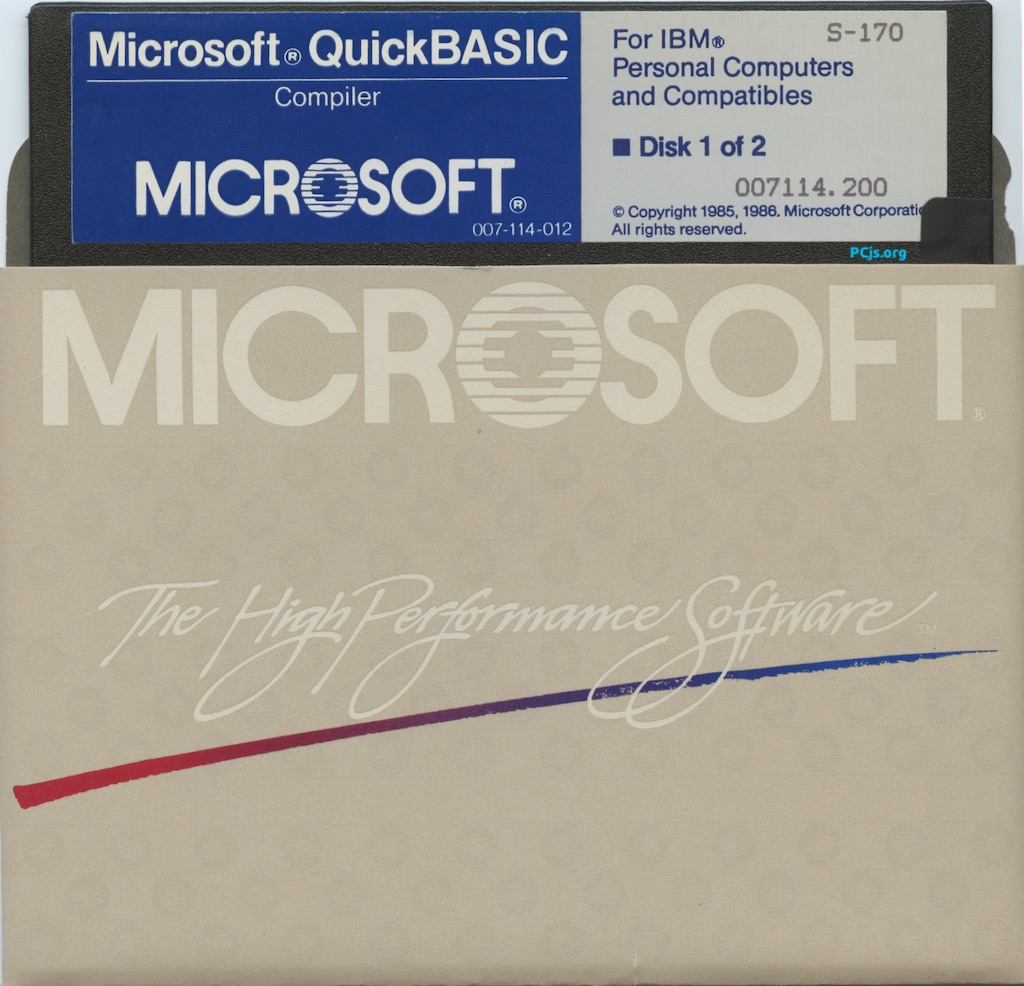
Directory of MS QuickBASIC 2.00 (Personal)
Volume in drive A is QUICKBAS2JP
Directory of A:\
QB EXE 186256 6-16-86 2:47p
BCOM20 LIB 176128 6-13-86 10:55a
2 file(s) 362384 bytes
0 bytes free
README.DOC
This file is divided into two parts. Part 1 contains additions and corrections
to the QuickBASIC Version 2.0 manual. Part 2 contains information about
additions and changes to QuickBASIC that were made after the manual was printed.
Part 1: Corrections to the Manual
Page Correction
---- ----------
71 In the syntax line at the bottom of the page, the "c:buffersize"
option should be preceded by a forward slash, as follows:
/c:buffersize
78 Binary files cannot be loaded into QuickBASIC. The note in the middle
of the page should read:
QuickBASIC accepts only ASCII files. If you attempt to load a binary
file, you will get an error.
152 The stack is preset to 768 bytes, not 512.
222 The EGA card does not support the COLOR statement border parameter.
If you have an EGA card installed on your system, using the border
parameter will cause unpredictable results.
275 In FIELD statement Example 2, the order of arguments is reversed
for all string-manipulation functions. The affected section of the
program should read as follows:
.
.
.
IF (ZCHECK$ > "85699" AND ZCHECK$ < "85801") THEN
INFO$ = PLIST$
PRINT LEFT$(INFO$,25)
PRINT MID$(INFO$,16,25)
PRINT RIGHT$(INFO$,17)
END IF
283 In the FRE function example, the first line of the example should be
a $DYNAMIC metacommand, as follows:
' $DYNAMIC
PRINT "Before dimensioning arrays: " FRE(""),FRE(0),FRE(-1)
.
.
.
286 There is a missing parenthesis in the formula for computing the GET
graphics statement array size. There should be 3 parentheses after
the INT keyword, as follows:
4 + INT(((x2 - x1 +1) * bits-per-pixel + 7)/8) * ((y2 - y1) +1)
297 The two examples comparing the single-line and block forms of the
IF...THEN...ELSE statement should read as follows:
Example 1:
INPUT "Price = ",x
IF (x >= 10000) THEN DISC! = x * .25! ELSE _
IF (x < 10000) AND (x >= 5000) THEN DISC! = x * .2! ELSE _
IF (x < 5000) AND (x >= 1000) THEN DISC! = x * .1! ELSE _
DISC! = 0
IF DISC! = 0 THEN PRINT "No discount" ELSE _
PRINT "Discounted price = "; : PRINT USING "$$####.##";x - DISC!
Example 2:
INPUT "Price = ",x
IF (x >= 10000) THEN
DISC! = x * .25!
ELSEIF (x < 10000) AND (x >= 5000) THEN
DISC! = x * .2!
ELSEIF (x < 5000) AND (x >= 1000) THEN
DISC! = x * .1!
ELSE DISC! = 0
END IF
IF DISC! = 0 THEN
PRINT "No discount"
ELSE
PRINT "Discounted price = ";
PRINT USING "$$####.##";x - DISC!
END IF
317 The second comment in the example program should read:
'DOWN key will now be trapped
325 The STEP option example requires a hyphen before the STEP keyword, as
follows:
LINE -STEP (10,5)
The phrase following the example should read:
"draws a line from (10,10) to the point with x-coordinate
10+10 and y-coordinate 10+5, or (20,15)."
396 The variable in the first line of PLAY statement Example 1 should be
SCALE$, not SCALES$:
SCALE$ = "CDEFGAB"
410 In the example, all references to the file STORINVENT should be changed
to INVENT.DAT. The file argument to both OPEN statements should be
the same file, INVENT.DAT.
418 The first entry in the "Arguments" column should be (x,y), not
(x1,y1).
420 Images cannot be scaled with the PUT graphics statement. Only one set
of x,y coordinates can be specified as arguments to PUT. All text
after "Because you can specify..." in the second paragraph, and all of
the following paragraph, should be ignored.
448 In the description of the SCREEN statement arguments, the first line
under the SCREEN 2 heading should refer to high-resolution graphics
instead of medium-resolution graphics, as follows:
* 640 x 200 pixel high-resolution graphics
474 The example for the STR$ function should read as follows:
DEF FNNUM$(X)
X$ = STR$(X)
LENGTH = LEN(X$)
IF LEFT$(X$,1) <> "-" THEN LENGTH = LENGTH - 1
FNNUM$ = RIGHT$(X$,LENGTH)
END DEF
PRINT "Enter 0 to end." : NUM = -1 'Corrected line
WHILE NUM
INPUT "Find cosine of: ",NUM
IF NUM THEN PRINT "COS(" FNNUM$(NUM) ") = " COS(NUM)
WEND
482 In the example, the input to the prompt "Pattern to be searched
for?" must be SUB (not "sub") in order to get the output shown.
525 Add DEBUG to the list of reserved words.
536 If you are using a version of DOS earlier than 3.0, use the PATH command
instead of the SET command to define the PATH variable. Using SET under
earlier versions of DOS can cause the PATH variable to work incorrectly
for some path specifications that contain lowercase letters.
546 & The stack is preset to 768 bytes, not 512.
547
570 The explanation for the error message "Too many files" should read:
This error most commonly occurs when a file open is attempted that
exceeds the limit set by the FILES= parameter in the CONFIG.SYS
file. It also occurs when the per-directory file limit is exceeded by
an attempt to create a new file with the SAVE or OPEN statement.
Refer to your DOS manual for the number of files permitted in a
directory.
Part II: Additional Information
1. Executing command buttons
Note that pressing RETURN always executes the command button with the
double outline, regardless of which button is highlighted. Even if you
have moved the highlight to another button, pressing RETURN will execute the
default command. To execute the command in the highlighted button, press
SPACEBAR.
2. The QB.INI initialization file
QB.INI is an initialization file QuickBASIC uses to set the View
menu Options settings and the the File menu Autosave command.
Upon exiting from QuickBASIC, if you have modified any of the Options
settings or the state of the File menu Autosave command, these
changes are written to QB.INI. Note that QB.INI is not supplied on any
of the product disks. It is created only when a modification to the Options
or Autosave settings occurs. If you only use the default settings, QB.INI
is never created.
When QB.INI is created, it is placed in the current directory. When
QuickBASIC starts, it looks for QB.INI in the current directory, then in
the locations specified by the PATH environment variable.
3. Source-file line termination
QuickBASIC 2.0 requires a CR/LF (carriage return/line feed) sequence at
the end of each line. If only carriage returns are present, QuickBASIC
reads the first 255 characters only, and continues without producing an error
message. If only linefeeds are present, the file will appear to read in
correctly, but the last character of each line will be missing. If
you use an editor that places only a CR or an LF at the end of a line
you will need to modify your source files so they have the correct
sequence at the end of each line. The following program examines the
end of each line in a file and inserts a carriage return, linefeed, or
both if needed.
DEFINT A-Z
cr = 13 : lf = 10
More:
CLS
INPUT "File (.BAS) ", inpfile$
ON ERROR GOTO NoFile
OPEN inpfile$ + ".BAS" FOR INPUT AS #1
ON ERROR GOTO 0
OPEN inpfile$ + ".NEW" FOR OUTPUT AS #2
OPEN inpfile$ + ".BAK" FOR OUTPUT AS #3
prevcr = 0
WHILE NOT EOF(1)
filechar$ = INPUT$(1, #1)
PRINT #3, filechar$;
IF ASC(filechar$) = cr THEN
prevcr = 1
PRINT #2, filechar$;
ELSEIF ASC(filechar$) = lf AND prevcr THEN
prevcr = 0
PRINT #2, filechar$;
ELSEIF ASC(filechar$) = lf AND NOT prevcr THEN
PRINT #2, CHR$(cr);
PRINT #2, filechar$;
ELSEIF prevcr THEN
prevcr = 0
PRINT #2, CHR$(lf);
PRINT #2, filechar$;
ELSE
PRINT #2, filechar$;
END IF
WEND
CLOSE
KILL inpfile$ + ".BAS"
NAME inpfile$ + ".NEW" AS inpfile$ + ".BAS"
INPUT "Anymore (Y/N) ", more$
IF more$ = "y" OR more$ = "Y" THEN GOTO More
SYSTEM
NoFile:
number = ERR
IF number = 53 THEN
CLS
INPUT "No such file ", z$
RESUME More
ELSE
ON ERROR GOTO 0
ERROR number
END IF
4. Using CALL ABSOLUTE with in-memory compilation
CALL ABSOLUTE is considered an external subroutine by the QuickBASIC
compiler. This subroutine is in the user library USERLIB.EXE, supplied
on QuickBASIC disk #1.
5. Compilation errors
When an error is detected during compilation, code generation stops. This
allows for faster compilation, but has the side effect that some errors may
be reported that are not errors. When the original error is corrected,
these side effect errors will go away. For example, the statements
FOR I = 1
.
.
.
NEXT I
will generate two errors, "Missing TO" and "NEXT without FOR". When
the FOR statement is changed to read "FOR I = 1 to 10" both errors
are corrected.
6. COMMAND.COM, the SHELL statement and the Shell command
QuickBASIC requires COMMAND.COM before it can execute a SHELL statement or
the File menu Shell command. QuickBASIC looks first in the directory
specified in the COMSPEC environment variable, then in the current directory.
7. Using SHELL in a subroutine
The SHELL statement does not compress memory. If not enough contiguous
memory is available, (for example, if many CHAIN statements have been
executed, or several dynamic arrays were allocated then erased), a SHELL
statement may fail with an "Out of memory" memory error.
8. Using the SHELL statement with DOS 2.X
If you are using a 2.X version of MS-DOS, programs that contain SHELL
statements may not exit correctly. This is due to a known problem in DOS
2.X. The problem occurs when DOS reloads the transient portion of the
command processor into high memory.
To exit QuickBASIC after executing an in-memory program that contains
SHELL statements, when the program finishes running choose Shell from the
File menu, then type "exit" at the MS-DOS prompt.
When stand-alone executable programs exit, the message "Invalid COMMAND.COM"
may appear. If so, you must restart your system. If you compile using
BRUN20.COM the program will, in most cases, exit properly.
Another solution is to upgrade your DOS version to 3.X.
9. Running terminate and stay resident programs from the File menu Shell
Do not run terminate and stay resident programs while executing the Shell
command from the File menu. When a Shell command is executed, QuickBASIC
is compressed into the smallest memory possible. The terminate and stay
resident program will occupy memory required by QuickBASIC, and it will
not be possible to compile or run a program, or do anything that
allocates memory.
10. Changing directories from the File menu Shell command
If you change directories after executing the Shell command from the File
menu, this directory is the current directory when you return to QuickBASIC.
The Load command will start from this directory, and when you quit QuickBASIC
you will be in this directory.
11. Using BRUN20.EXE with user libraries
The runtime module BRUN20.EXE obtains the user library using the name the
program module was compiled with. All independently-compiled program modules
that will be linked together must have been compiled with the same user
library using the same name, or an error occurs at runtime.
12. Using /l with nonreferenced libraries
User libraries specified with the /l option are pulled into the
executable file regardless of whether the program requires them.
13. The user library search path
If path information is provided with the qb command's /l option, as in
qb progname /l \src\lib\mylib.exe
no path search is performed. If the library is not in the specified location
an error occurs. If no path information is provided, the current directory
is searched, then the directory specified in the LIB environment variable.
14. Using the IBM Advanced 101-key keyboard
You cannot use the alternate arrow and cursor movement keys to select text.
You can use them to move the cursor. To select text, use the cursor
movement keys on the numeric keypad. (Note that the NumLock key must be
off to use the numeric keypad's cursor movement keys.)
15. Using the Tandy 1000 Personal Computer Keyboard
The cursor keys on the Tandy 1000 keyboard cannot be used with
QuickBASIC. You must use the numeric keypad to move the cursor
and select text. The keys are mapped as follows:
Cursor Movement Number
--------------- ------
END 1
DOWN 2
PGDN 3
LEFT 4
RIGHT 6
HOME 7
UP 8
PGUP 9
16. Graphics mode statements
A graphics adapter card is required if you are using the following
statements:
CIRCLE
COLOR (screen modes 1-10)
DRAW
GET (graphics)
LINE
PAINT
PALETTE
PCOPY
PMAP
POINT
PRESET
PSET
PUT (graphics)
VIEW
WINDOW
17. EGA card restrictions
The EGA card does not support the COLOR statement border parameter. Using
the border parameter causes unpredictable results.
QuickBASIC does not support 43-line mode.
18. Program capacity
Because the Debug option generates extra code, extremely large programs
that are compiled with the Debug option may exceed the memory limits of
your computer.
19. Object file size
Programs compiled with the Debug option (the default) create larger
object files than programs compiled without the Debug option.
20. Using the PEN function when a mouse driver is present
The mouse driver intercepts PEN function BIOS calls and redirects them to
the mouse. If you don't want to use the mouse as a lightpen, call mouse
function 14 to disable the mouse's lightpen emulation flag, which is
on by default. Mouse function 13 turns lightpen emulation back on. For
example, the following code turns mouse lightpen emulation off:
CALL MOUSE(14,0,0,0)
See your mouse manual for more information.
21. Editing INPUT statement responses
The input editor supplied with QuickBASIC is a line editor only. This
means you can move and edit only horizontally. Attempts to use the
UP, DOWN, PGUP and PGDN cursor keys produce a beep.